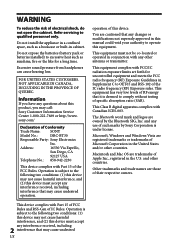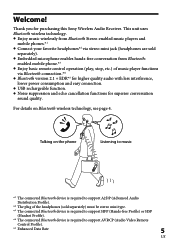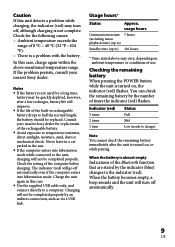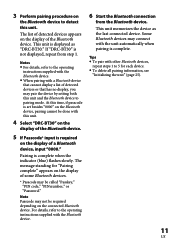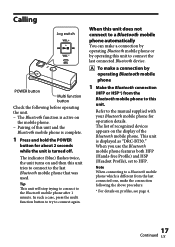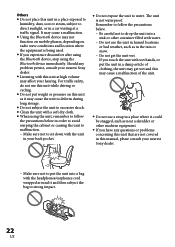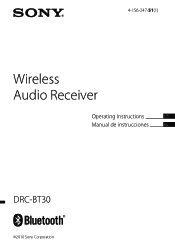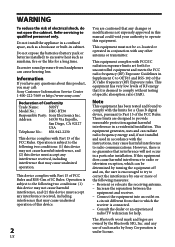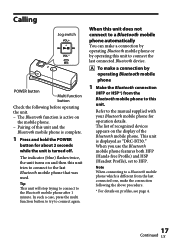Sony DRC-BT30 Support and Manuals
Get Help and Manuals for this Sony item

View All Support Options Below
Free Sony DRC-BT30 manuals!
Problems with Sony DRC-BT30?
Ask a Question
Free Sony DRC-BT30 manuals!
Problems with Sony DRC-BT30?
Ask a Question
Most Recent Sony DRC-BT30 Questions
No Sound From The Drc-bt30p When Paired With Pc
Aprrox. a year ago, I paired the DRC-BT30P conduit to my desktop PC and had no problems receiving th...
Aprrox. a year ago, I paired the DRC-BT30P conduit to my desktop PC and had no problems receiving th...
(Posted by kevinkerriganis 12 years ago)
Sony DRC-BT30 Videos
Popular Sony DRC-BT30 Manual Pages
Sony DRC-BT30 Reviews
We have not received any reviews for Sony yet.