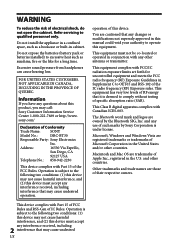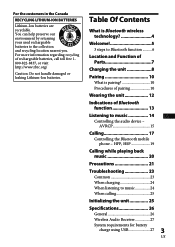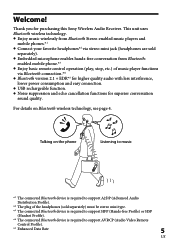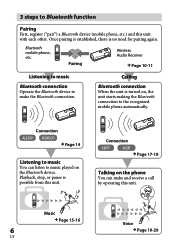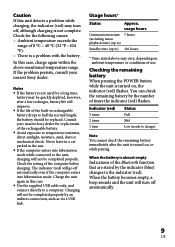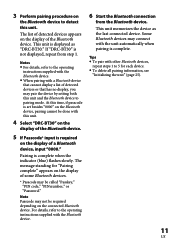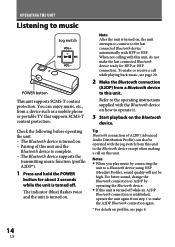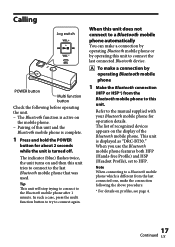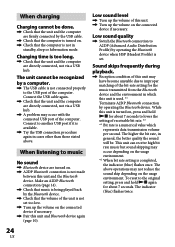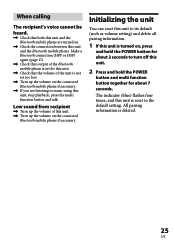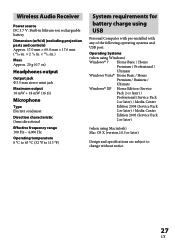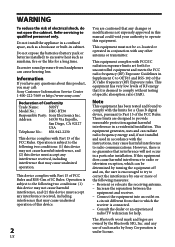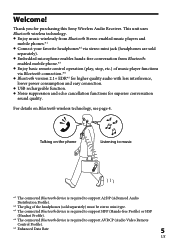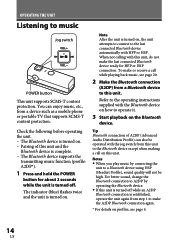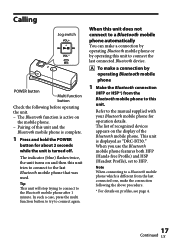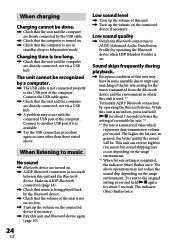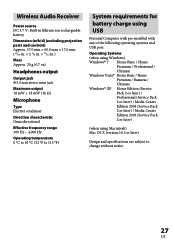Sony DRC-BT30 Support Question
Find answers below for this question about Sony DRC-BT30.Need a Sony DRC-BT30 manual? We have 2 online manuals for this item!
Question posted by kevinkerriganis on September 20th, 2011
No Sound From The Drc-bt30p When Paired With Pc
Aprrox. a year ago, I paired the DRC-BT30P conduit to my desktop PC and had no problems receiving the transmitted signal. However, since then I have re-installed windows XP and I think someone has hit the reset button on the conduit. As a result, once I have paired the conduit to the bluetooth transmitter on the PC (through a Sanwa MM-BTUD22 bluetooth USB adapter plugged into the PC) and using the Windows Bluetooth Devices software I cannot get the signal from the PC to the conduit.
The problem is somewhere in the communication port end as when I try to add an outgoing COM port from the Bluetooth devices software, it cannot detect my device (even though it is on and in the Devices tab it is visible as being enaled)
Any suggestions would be welcomed!
Current Answers
Related Sony DRC-BT30 Manual Pages
Similar Questions
Pc Shows On Display And Unit Will Not Play
(Posted by ehalpren 10 years ago)
Is The Sony Rm-mzr50 Remote Compatible With Other Md Players Besides The Mz-r50?
I own a Sony RM-MZR50 remote but I do not have a Sony MZ-R50 MiniDisc player/recorder. Are there oth...
I own a Sony RM-MZR50 remote but I do not have a Sony MZ-R50 MiniDisc player/recorder. Are there oth...
(Posted by Stormwalker65 11 years ago)
There Is No Sound Coming From The Player. All Other Functions Are Normal.
as above
as above
(Posted by sdhumane 11 years ago)
There Is No Sound In My Player
(Posted by sdhumane 11 years ago)
Dock Will Not Pair To Air Sa50 R. Any Tips?
(Posted by fcisco 13 years ago)