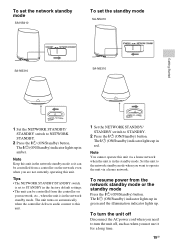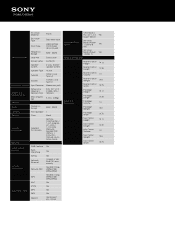Sony SA-NS410 Support Question
Find answers below for this question about Sony SA-NS410.Need a Sony SA-NS410 manual? We have 3 online manuals for this item!
Question posted by feeemacd on April 18th, 2013
Wont Connect.
Neither my iphone nor my laptop is able to find the sony speaker through wifi and i have tried the various tips such as restarting the speaker etc.
Current Answers
Related Sony SA-NS410 Manual Pages
Similar Questions
Wont Work
hi my sony srfm37w radio will not do anything.clock blinks 12.00 but will not change.nothing on the ...
hi my sony srfm37w radio will not do anything.clock blinks 12.00 but will not change.nothing on the ...
(Posted by dleeha555 3 years ago)
My System Just Wont Turn On?!
I had it playing through Bluetooth on my phone as I was cleaning upstairs. I unplugged it to move it...
I had it playing through Bluetooth on my phone as I was cleaning upstairs. I unplugged it to move it...
(Posted by bowencassie23 8 years ago)
Is The Sony Rm-mzr50 Remote Compatible With Other Md Players Besides The Mz-r50?
I own a Sony RM-MZR50 remote but I do not have a Sony MZ-R50 MiniDisc player/recorder. Are there oth...
I own a Sony RM-MZR50 remote but I do not have a Sony MZ-R50 MiniDisc player/recorder. Are there oth...
(Posted by Stormwalker65 11 years ago)
How Do I Connect To A Dvd Player
I want to hook up my wireless speekers to my DVD player using my Sony Air system to watch a DVD usin...
I want to hook up my wireless speekers to my DVD player using my Sony Air system to watch a DVD usin...
(Posted by sabbott 11 years ago)