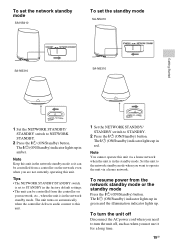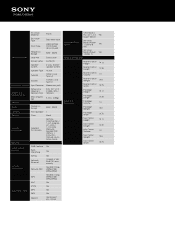Sony SA-NS410 Support Question
Find answers below for this question about Sony SA-NS410.Need a Sony SA-NS410 manual? We have 3 online manuals for this item!
Question posted by Jassals on October 24th, 2020
Is Ns410 Compatible With Spotify?
The person who posted this question about this Sony product did not include a detailed explanation. Please use the "Request More Information" button to the right if more details would help you to answer this question.
Current Answers
Answer #1: Posted by INIMITABLE on October 24th, 2020 6:17 AM
Spotify's supported Platforms are Windows, Mac, Linux (Preview), iOS (iPhone and iPod touch), Android, Windows Phone 7, BlackBerry and Symbian. Generic mp3 players aren't supported, it needs to be an internet connected device with the ability to run a Spotify application.
I hope this is helpful? PLEASE "ACCEPT" and mark it "HELPFUL" to complement my little effort. Hope to bring you more detailed answers
-INIMITABLE
Related Sony SA-NS410 Manual Pages
Similar Questions
Is There A Way To Repair Just The Audio In Jack?
Is there a way to repair/replace just the Audio In jack/port that has been cracked horizontally but ...
Is there a way to repair/replace just the Audio In jack/port that has been cracked horizontally but ...
(Posted by ajmorin369 8 years ago)
What Are The Compatible Base Stations To The Lf-x1 Locationfree Tv.
I have a base unit that no longer works and needs to be replaced. I am looking for any suggestions a...
I have a base unit that no longer works and needs to be replaced. I am looking for any suggestions a...
(Posted by jerrybruce 10 years ago)
Is The Sony Rm-mzr50 Remote Compatible With Other Md Players Besides The Mz-r50?
I own a Sony RM-MZR50 remote but I do not have a Sony MZ-R50 MiniDisc player/recorder. Are there oth...
I own a Sony RM-MZR50 remote but I do not have a Sony MZ-R50 MiniDisc player/recorder. Are there oth...
(Posted by Stormwalker65 11 years ago)
Compatability
Hi, Can you please tell me if this Transmitter is compatible with the Sony Air-SA15R wireless speak...
Hi, Can you please tell me if this Transmitter is compatible with the Sony Air-SA15R wireless speak...
(Posted by tartanarmy 11 years ago)