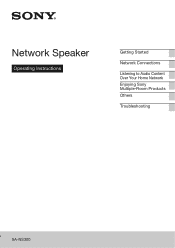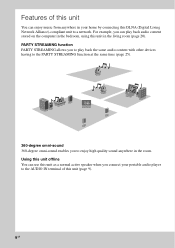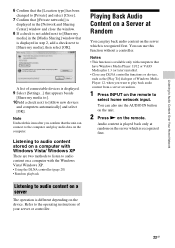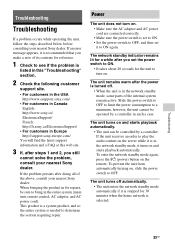Sony SA-NS300 Support Question
Find answers below for this question about Sony SA-NS300.Need a Sony SA-NS300 manual? We have 5 online manuals for this item!
Question posted by ajmorin369 on May 3rd, 2015
Is There A Way To Repair Just The Audio In Jack?
Is there a way to repair/replace just the Audio In jack/port that has been cracked horizontally but won't hold in the male stereo cable that goes into the Audio In jack/port? My SA-NS300 had fallen off a table with the cable in the Audio In jack/port and when it fell it broke the port by cracking it in half horizontally but luckily with a little wiggle and finesse you can get it to stay in and allows the sound to work in the speaker just fine, as long as you don't move the cable or the speaker. I am just wondering if there is a way I can actually fix it and it would go back to working as if nothing had happened either by repairing the jack/port or just by replacing the card/board it's mounted on. That is what I'm trying to ask. I've added photos below that will explain it better so you can get an idea of what I'm talking about.
Supporting Images
You can click the images below to enlargeCurrent Answers
Related Sony SA-NS300 Manual Pages
Similar Questions
Wont Work
hi my sony srfm37w radio will not do anything.clock blinks 12.00 but will not change.nothing on the ...
hi my sony srfm37w radio will not do anything.clock blinks 12.00 but will not change.nothing on the ...
(Posted by dleeha555 3 years ago)
What Other Parts Needed For Sony Network Speakers Sa-ns300
(Posted by doujudyt 9 years ago)
Is The Sony Rm-mzr50 Remote Compatible With Other Md Players Besides The Mz-r50?
I own a Sony RM-MZR50 remote but I do not have a Sony MZ-R50 MiniDisc player/recorder. Are there oth...
I own a Sony RM-MZR50 remote but I do not have a Sony MZ-R50 MiniDisc player/recorder. Are there oth...
(Posted by Stormwalker65 11 years ago)
I Have Set Up Sony Sa-ns300 Through My Mac Computer And Iphone.
I still cannot get the speaker to work. I played music from my iPhone and the speaker still doesn't ...
I still cannot get the speaker to work. I played music from my iPhone and the speaker still doesn't ...
(Posted by rexnlisa2011 11 years ago)