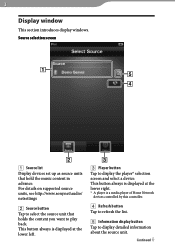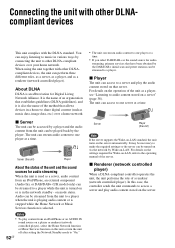Sony NAS-SV20i Support Question
Find answers below for this question about Sony NAS-SV20i.Need a Sony NAS-SV20i manual? We have 3 online manuals for this item!
Question posted by familyncows on August 6th, 2016
No Server
I have tried to clear and restart the Network Audio/System/Server by Sony. It locates my wifi but tell me the server isn't connected. I have tried numerous things from the manual, but still can't seem to get it to work. Do you have any suggestions, or is the device outdated and broken.
Current Answers
Related Sony NAS-SV20i Manual Pages
Similar Questions
Cannot Retrieve Info For Vtuner
I have recently connected my Sony NAS SV20i to a new router via the wireless. That worked without an...
I have recently connected my Sony NAS SV20i to a new router via the wireless. That worked without an...
(Posted by adjdevries 9 years ago)
Is The Sony Rm-mzr50 Remote Compatible With Other Md Players Besides The Mz-r50?
I own a Sony RM-MZR50 remote but I do not have a Sony MZ-R50 MiniDisc player/recorder. Are there oth...
I own a Sony RM-MZR50 remote but I do not have a Sony MZ-R50 MiniDisc player/recorder. Are there oth...
(Posted by Stormwalker65 10 years ago)
I Canot Get The Record Button To Push Down So I Can Record On A Cassette.
I cannot get the record and play button to work at the same time.
I cannot get the record and play button to work at the same time.
(Posted by hotdogg 11 years ago)
How Do I Record Music!
I just recently bought a used MD Walkman mz-r30 and i would like to record music from my portable CD...
I just recently bought a used MD Walkman mz-r30 and i would like to record music from my portable CD...
(Posted by Jenelyn 12 years ago)
Why Won't My Device Play After I Record Music?
screen reads cannot record or play
screen reads cannot record or play
(Posted by charleroberts 12 years ago)