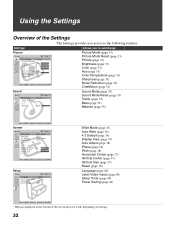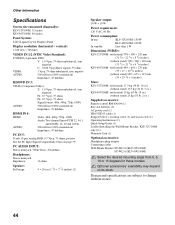Sony KLV-40U100M - 40" LCD Flat Panel Display Support and Manuals
Get Help and Manuals for this Sony item

View All Support Options Below
Free Sony KLV-40U100M manuals!
Problems with Sony KLV-40U100M?
Ask a Question
Free Sony KLV-40U100M manuals!
Problems with Sony KLV-40U100M?
Ask a Question
Most Recent Sony KLV-40U100M Questions
Sony T-con Board
What is the version number of Bravia KLV-32T400A. From where can i buy this part.
What is the version number of Bravia KLV-32T400A. From where can i buy this part.
(Posted by jayanath1955 7 years ago)
I Have Sony Wega Klv-21sg2 Lcd Colour Tv.... How Can We Change The Nts To Pal.
i have sony wega KLV-21SG2.... how can we change nts to pal.... plz solve my problem.....
i have sony wega KLV-21SG2.... how can we change nts to pal.... plz solve my problem.....
(Posted by shahzadbabar4 9 years ago)
I Have A Sony Bravia Model Klv-37s400a . The Brightness Is Too Much
My sony KLV-37S400A is having a problem with its picture. it look like negative, its brithness is to...
My sony KLV-37S400A is having a problem with its picture. it look like negative, its brithness is to...
(Posted by ernestomalbite 10 years ago)
Popular Sony KLV-40U100M Manual Pages
Sony KLV-40U100M Reviews
We have not received any reviews for Sony yet.