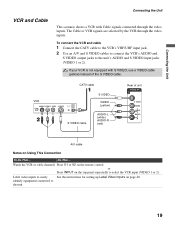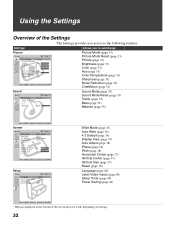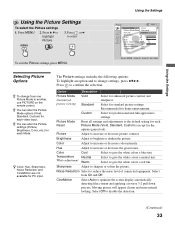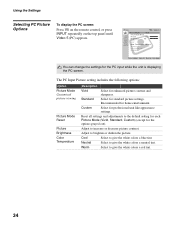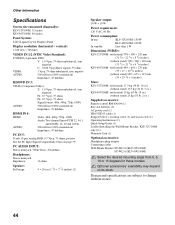Sony KLV-40U100M Support Question
Find answers below for this question about Sony KLV-40U100M - 40" LCD Flat Panel Display.Need a Sony KLV-40U100M manual? We have 1 online manual for this item!
Question posted by ernestomalbite on June 25th, 2013
I Have A Sony Bravia Model Klv-37s400a . The Brightness Is Too Much
My sony KLV-37S400A is having a problem with its picture. it look like negative, its brithness is too much that made the picture faded. In the power supply board there is mark with "unreg13" but in action measurement reaches to 18volts is it one of the cause? or
Current Answers
Related Sony KLV-40U100M Manual Pages
Similar Questions
Sony T-con Board
What is the version number of Bravia KLV-32T400A. From where can i buy this part.
What is the version number of Bravia KLV-32T400A. From where can i buy this part.
(Posted by jayanath1955 7 years ago)
I Have Sony Wega Klv-21sg2 Lcd Colour Tv.... How Can We Change The Nts To Pal.
i have sony wega KLV-21SG2.... how can we change nts to pal.... plz solve my problem.....
i have sony wega KLV-21SG2.... how can we change nts to pal.... plz solve my problem.....
(Posted by shahzadbabar4 9 years ago)
Please Help, What Video Format Could A Sony Bravia Model Kdl-32ex407, Can Play?
Please help, what video format could a sony bravia model kdl-32ex407,can play. thank you
Please help, what video format could a sony bravia model kdl-32ex407,can play. thank you
(Posted by annabellesacrezjulian 11 years ago)
Sony Bravia Model Kdl37xbr6 Turns On Goes To Standby Blinks Twice Goes Back
(Posted by Anonymous-49441 12 years ago)
Do U Have A Power Supply Board For A Sony Klv-s40a10
(Posted by Anonymous-38782 12 years ago)