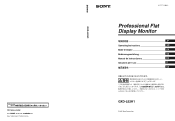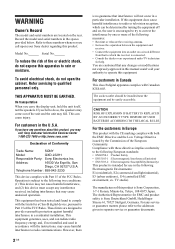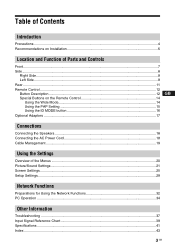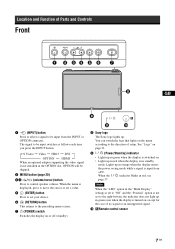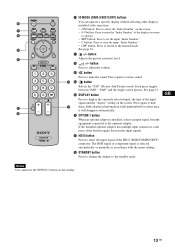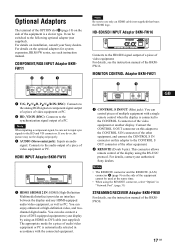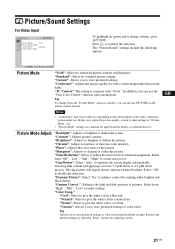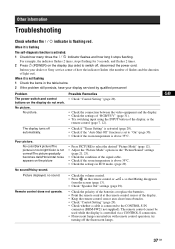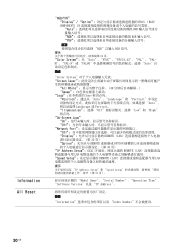Sony GXDL52H1 - 52" LCD Flat Panel Display Support and Manuals
Get Help and Manuals for this Sony item

View All Support Options Below
Free Sony GXDL52H1 manuals!
Problems with Sony GXDL52H1?
Ask a Question
Free Sony GXDL52H1 manuals!
Problems with Sony GXDL52H1?
Ask a Question
Most Recent Sony GXDL52H1 Questions
The Monitor Some Times Starts For Few Second Then Went Dead Having The Stdby
light blinking
light blinking
(Posted by clement2001 10 years ago)
My Sony Gxdl52h1 Std Light Is Blinking. Set Is Dead Please Help
the powersupply seems to be faulty. it works for few seconds and set is dead. stdby light stars blin...
the powersupply seems to be faulty. it works for few seconds and set is dead. stdby light stars blin...
(Posted by clement2001 10 years ago)
The Set Is Dead And The Stdby Light Is Blinking Please Help
(Posted by clement2001 10 years ago)
Looking For A Manual P.s.u. Of Gxd L 52 H1
the set is dead and the stdby light is blinking. please i need help
the set is dead and the stdby light is blinking. please i need help
(Posted by clement2001 10 years ago)
The Set Is Dead And The Standby Light Is Blinking Please Help. Is It Possible To
(Posted by clement2001 10 years ago)
Sony GXDL52H1 Videos
Popular Sony GXDL52H1 Manual Pages
Sony GXDL52H1 Reviews
We have not received any reviews for Sony yet.