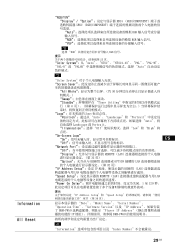Sony FWDS42H1 - 42" LCD Flat Panel Display Support and Manuals
Get Help and Manuals for this Sony item
This item is in your list!

View All Support Options Below
Free Sony FWDS42H1 manuals!
Problems with Sony FWDS42H1?
Ask a Question
Free Sony FWDS42H1 manuals!
Problems with Sony FWDS42H1?
Ask a Question
Popular Sony FWDS42H1 Manual Pages
Operating Instructions - Page 1
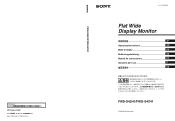
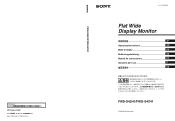
Sony Corporation Printed in Korea
FWD-S42H1/FWD-S47H1
4-111-559-01(2)
Flat Wide Display Monitor
JP
Operating Instructions
GB
Mode d'emploi
FR
Bedienungsanleitung
DE
Manual de instrucciones
ES
Istruzioni per l'uso
IT
CS
FWD-S42H1/FWD-S47H1
© 2008 Sony Corporation
Operating Instructions - Page 48
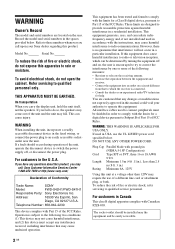
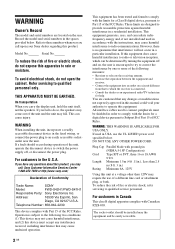
...comply with Part 15 of Conformity
Trade Name:
SONY
Model:
FWD-S42H1/FWD-S47H1
Responsible Party: Sony Electronics Inc.
Sony Customer Information Services Center 1-800-222-7669 or http://www.sony.com/
...power supply off and on, the user is connected. • Consult the dealer or an experienced radio/TV technician
for a Class B digital device, pursuant to Part 15 of the unit, operate...
Operating Instructions - Page 51
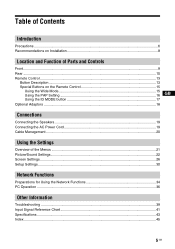
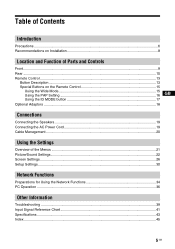
...Connections
Connecting the Speakers...19 Connecting the AC Power Cord 19 Cable Management...20
Using the Settings
Overview of the Menus ...21 Picture/Sound Settings...22 Screen Settings...26 Setup Settings...30
Network Functions
Preparations for Using the Network Functions 34 PC Operation ...36
Other Information
Troubleshooting ...39 Input Signal Reference Chart 41 Specifications ...43 Index...
Operating Instructions - Page 52


...operating voltage, power consumption, etc. On cleaning the display
Do not allow hard objects to scrape, or pound the display screen surface, or allow objects to prevent impair performance because of time. Follow the instructions below to hit the screen surface because that the unit is operating...flashing. On installation
• Always verify that can damage the screen surface. SONY WILL NOT BE...
Operating Instructions - Page 54
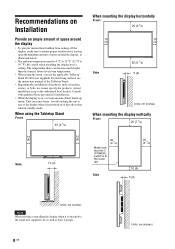
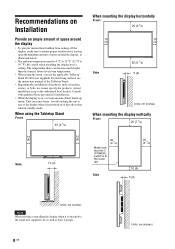
The temperature there can cause burns. Avoid touching the top or rear of the display when it is attached to the stand (not supplied), do so with at least 2 people.
8 GB
Units: cm (inches) Consult with qualified Sony personnel for installation. • While the display is on or just after it is powered on , a certain amount of heat...
Operating Instructions - Page 55
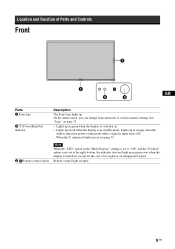
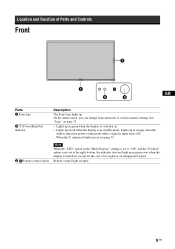
...When the "LED" option in the "Multi Display" settings is set to "Off" and the "Position" option is not set to various manual settings. Location and Function of no signal or ...display is in orange when the
display enters the power saving mode while a signal is switched on , except for the case of Parts and Controls
Front
GB
Parts 1 Sony logo
2 1 (Power/Stand by) indicator
Description The Sony...
Operating Instructions - Page 57


...connect the connector for peripheral device wiring that came with the speakers. Outputs an audio signal corresponding to control speaker volume. Once you press the INPUT button.
Press to set by the remote control is 0W. Press to set a value.
Parts 1 Main power switch
2 AC IN socket
3 SPEAKER socket
4 Speaker installation positions 5 Stand installation holes 6 Applicable display stand...
Operating Instructions - Page 60
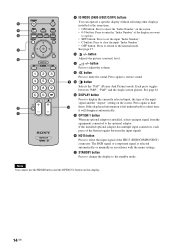
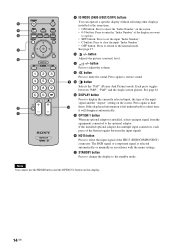
...
Press to the normal mode. Note You cannot use the HDMI button and the OPTION 2 button on this displayed information is installed, selects an input signal from the equipment connected to the optional adaptor.
9 ID MODE (ON/0-9/SET/C/OFF) buttons
You can operate a specific display without affecting other displays installed at the same time. • ON button: Press to...
Operating Instructions - Page 63
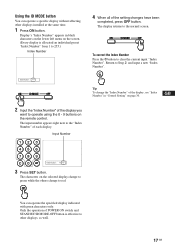
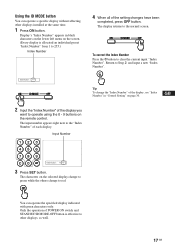
... and input a new "Index Number".
Display's "Index Number" appears in "Control Setting" on page 30. Index Number : 117
Tip To change to red. You can operate a specific display without affecting other displays, as well.
17 GB Only the operation of the display you
want to operate using the 0 - 9 buttons on the selected display change to other displays installed at the same time...
Operating Instructions - Page 78
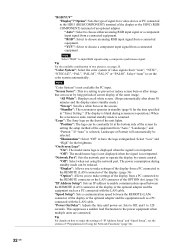
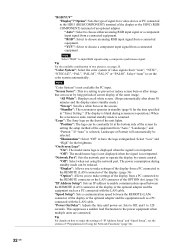
... Setup" and "Speed Setup", see page 26. Note
"Color System" is resumed. "Standby": The screensaver operates in standby (page 9) for the time specified in "Timer Setting." (The display is blank during standby mode can be reduced. "Off": The model name logo is not displayed when the signal is selected, Landscape or Portrait will automatically be selected. The power...
Operating Instructions - Page 79


..." will not be reset. When the optional adapter BKM-FW50 is mounted, "Player IP Address" (IP address for still image and movie playback function) is displayed. GB
33 GB
For details, see the instruction manual of your display.
Information All Reset
Displays the "Date", "Model Name", "Serial Number", "Operation Time", "Software Version" and "IP Address" of the BKMFW50.
Operating Instructions - Page 80


... IP address If the network to which the display is installed is turned on the network, setting a user name and password is connected has a DHCP server, you can have the DHCP server automatically assign an IP address. Before setting the IP address, connect the LAN cable to the display to your network administrator regarding details about 30...
Operating Instructions - Page 82


... were set , the "Network Password" screen appears. Enter the user name and password that can make various display settings on the screen of the display
Information screen
This screen shows the model name, serial number and other display information, as well as "http://xxx.xxx.xxx.xxx", then press the ENTER key on the functions of buttons, see instructions for...
Operating Instructions - Page 89


...
AC power cord (1)
LAN cable (1) 1-834-812-11 (SONY)
AC plug holder (2)
Cable holder (9)
Remote Control RM-FW002 (1)
Size AA (R6) batteries (2)
Operating instructions (1)
GB
Optional accessories Display stand SU-S01 Speakers SS-SPG01 Optional adaptors for system expansion, BKM-FW series
43 GB Specifications
Video processing
Panel system
a-Si TFT Active Matrix LCD Panel
Display...
Sony FWDS42H1 Reviews
Do you have an experience with the Sony FWDS42H1 that you would like to share?
Earn 750 points for your review!
We have not received any reviews for Sony yet.
Earn 750 points for your review!