Sony KDE-42XBR950OL - 42" Flat Panel Color Tv Support and Manuals
Get Help and Manuals for this Sony item
This item is in your list!

View All Support Options Below
Free Sony KDE-42XBR950OL manuals!
Problems with Sony KDE-42XBR950OL?
Ask a Question
Free Sony KDE-42XBR950OL manuals!
Problems with Sony KDE-42XBR950OL?
Ask a Question
Popular Sony KDE-42XBR950OL Manual Pages
Operating Instructions - Page 3


...
The model and... this manual could ...servicing) instructions in the literature accompanying the appliance. You are not covered by your authority to persons. If you call the CATV system installer's attention to Article 820-40 of the National Electrical Code... below the Sony logo, on...Part 15 of fire or shock hazard, do not use of television closed captioning in a particular installation...
Operating Instructions - Page 5


...anything heavy on the set .
For those sets designed to operate from the wall outlet as they may touch dangerous voltage points or short out parts that could result in the installation, use a poor ... and ask your dealer or service technician. If it is not being turned on the set with dust and it may result in the operating instructions or service manual. Unplug the AC power plug...
Operating Instructions - Page 6
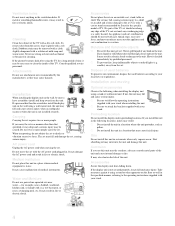
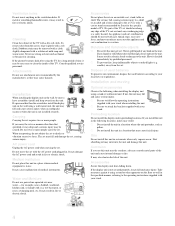
... in . To remove dust from falling down. Consult qualified service personnel.
If a person other than the assemblers install the display unit on the floor or wall in a location that specified, it may cause hazards. The set .
for the specific model of time, it checked immediately by Sony for example, near a bathtub, washbowl, kitchen sink, or laundry...
Operating Instructions - Page 8
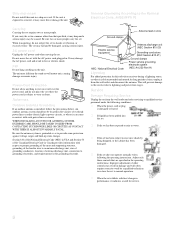
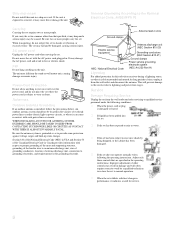
... come in contact with respect to proper grounding of the mast and supporting structure, grounding of time, unplug it from the wall outlet and refer servicing to qualified service personnel under the following the operating instructions. When transporting, do not place the set from the wall outlet and disconnect the antenna.
Fall
Do not hang...
Operating Instructions - Page 15
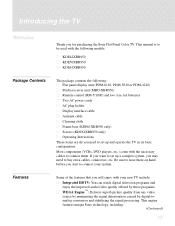
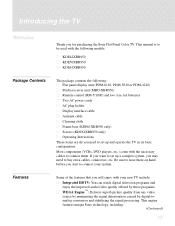
..., connectors, etc. Most components (VCRs, DVD players, etc.) come with the following models:
s KDE42XBR950 s KDE50XBR950 s KDE61XBR950
Package Contents
The package contains the following: s Flat...Instructions These items are all you will enjoy with your system. This engine features unique Sony technology, including:
(Continued)
13 This manual is to be used with the necessary cables to set...
Operating Instructions - Page 20
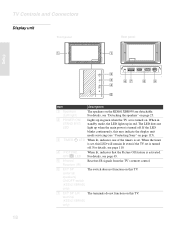
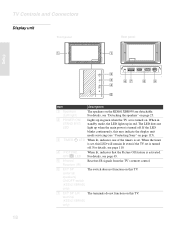
... may indicate the display unit needs servicing (see page 65.
5 Infrared ...one of the timers is set. For details, see "Contacting Sony" on this LED will remain lit even if the TV set is turned off . The ... and Connectors
Display unit
Front panel
1
Rear panel 1
Setup
POWER ON/ STAND BY
TIMER
PICTURE OFF
2 3 4
5
67
SONY EXCLUSIVE CABLE ONLY
BLACK
WHITE
DISPLAY SIGNAL IN
8
AC ...
Operating Instructions - Page 22


... lit even if the TV set is turned on -screen menu item. qd V v B b
Press to have the TV screen turn on . Press again to display the Menu. q;
Setup
Media receiver unit Front Panel
...when the TV set . When the timer is set, this may indicate the Media receiver unit needs servicing (see page 110.
4 i.LINK/
When lit in standby mode. For details, see "Contacting Sony" on page ...
Operating Instructions - Page 24


...Connect to other devices (such as digital set -top box's component video (Y, PB,... compatible interfaces. AUDIO - See the instruction manual that has S VIDEO. Component video ... (OUT) remote control signals to other Sony infrared-controlled audio or video equipment that has...personal computers. Media receiver unit Rear Panel
1 2 34 5
67 8
Setup
S VIDEO
VIDEO
L AUDIO
R 1 VIDEO IN
Y PB
PR 3
HD...
Operating Instructions - Page 71


...set to customize the settings of different languages, aspect ratios, and reading levels.
1 Press V or v to select from the following six services. Depending on the program, digital closed captioning on analog channels, see "Using the Setup...when Audio the channel is shown on the currently tuned channel. Program Guide
69 Option Description
Alternate Each program has a main video stream, and...
Operating Instructions - Page 91


...a digital i.LINK device
Set up to your i.LINK device (see page 93). However, the maximum number of cables in a way that require only the i.LINK connection), no setup is made.
❑ ...
B
i.LINK
C
i.LINK
D
i.LINK
E
i.LINK
You can connect up an i.LINK device that supports an EIA-775A analog connection
For digital i.LINK devices (devices that creates a loop. Notes on Using This Connection
To...
Operating Instructions - Page 94


... may not be controlled directly through the i.LINK Control Panel.
s Not all functions are supported for all i.LINK devices. vice versa
.
Fast-forward or rewind a recording from the ... page 93. To program the remote control to highlight Setup and press . s When operating the i.LINK device by using the i.LINK Control Panel, set remote control's function LED to highlight and press . ...
Operating Instructions - Page 108


...capability, set the Age-Based Ratings.
Content-Based Ratings
FV
Fantasy Violence.
Blocks all programs and movies that the following options. (For Canadian models, see...parental guidance is turned on again, your Parental Lock settings are broadcast without a rating. Directed to a blocked program, then enter the password. S
Sexual situations. V
Violence. This temporarily ...
Operating Instructions - Page 110


Selecting Setup Options
The Setup Menu includes the following options:
Option
Caption Vision
Description
Allows you to change
settings.
Info
Displays the program name and the
time remaining in the program (if the
broadcaster offers this service). Press to select an option.
4 Press V v B b to select from within one Menu to highlight an
option.
Displays when...
Operating Instructions - Page 117


...instructions, you have additional questions related to the use of your Sony television, please call our Customer Information Services Center at a time. Sources connected to the CABLE, VIDEO 4, VIDEO 5, and VIDEO 6 inputs, as well as shown on page 109.)
Twin View displays the same s Both Twin View windows might be set...set to Skip. (See the Setup...
Troubleshooting
Twin View
Problem
Possible...
Operating Instructions - Page 120


...Setup Menu and no text is especially common with your DVD (or contact your screen. s This is plugged in.
Other Info
Video
Problem...another channel; it could be station trouble.
Keep your TV's screen to ...the display unit goes off this feature, set the Caption Vision option to display less...DVDs may solve the problem. s Avoid installing your local Sony Service Center. If you ...
Sony KDE-42XBR950OL Reviews
Do you have an experience with the Sony KDE-42XBR950OL that you would like to share?
Earn 750 points for your review!
We have not received any reviews for Sony yet.
Earn 750 points for your review!
