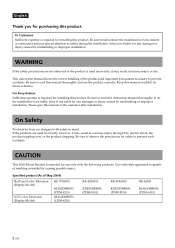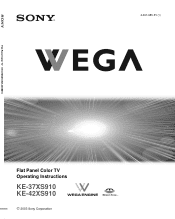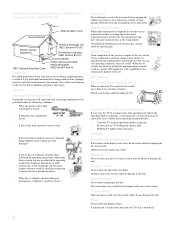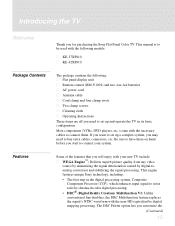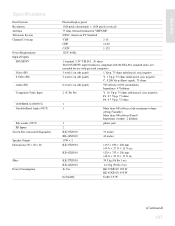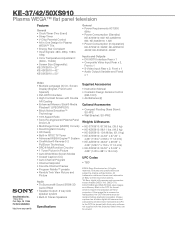Sony KE-37XS910 - 37" Flat Panel Color Tv Support and Manuals
Get Help and Manuals for this Sony item

View All Support Options Below
Free Sony KE-37XS910 manuals!
Problems with Sony KE-37XS910?
Ask a Question
Free Sony KE-37XS910 manuals!
Problems with Sony KE-37XS910?
Ask a Question
Most Recent Sony KE-37XS910 Questions
Where Do I Find The Light Bulb In My Sonywega Ke-37xs910 Tv
(Posted by stevenblue28 10 years ago)
How Do You Change From Widescreen To Full Screen Without A Remote
how do you change from widescreen to full screen without a remote...we only have a universal remote ...
how do you change from widescreen to full screen without a remote...we only have a universal remote ...
(Posted by gvig99 12 years ago)
Popular Sony KE-37XS910 Manual Pages
Sony KE-37XS910 Reviews
We have not received any reviews for Sony yet.