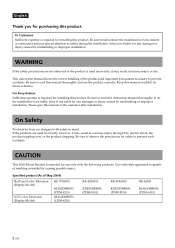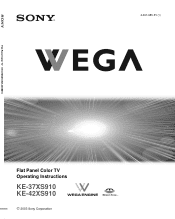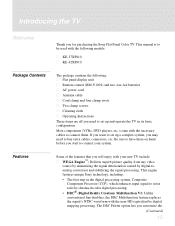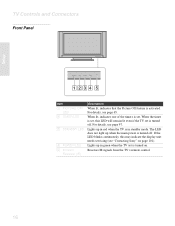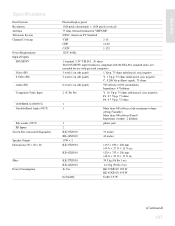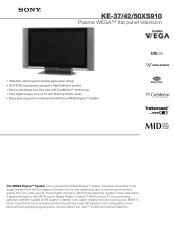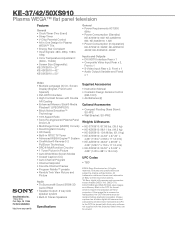Sony KE-37XS910 Support Question
Find answers below for this question about Sony KE-37XS910 - 37" Flat Panel Color Tv.Need a Sony KE-37XS910 manual? We have 7 online manuals for this item!
Question posted by stevenblue28 on August 27th, 2013
Where Do I Find The Light Bulb In My Sonywega Ke-37xs910 Tv
The person who posted this question about this Sony product did not include a detailed explanation. Please use the "Request More Information" button to the right if more details would help you to answer this question.
Current Answers
Related Sony KE-37XS910 Manual Pages
Similar Questions
Am Looking To Buy Remote Control Sony Tv Model Ke-42m1. Do You Have It
remote control tv sony RM-Y 1003
remote control tv sony RM-Y 1003
(Posted by robertlaliberte01 2 years ago)
Green Light On Tv And The Media Box ,solid Green ,, But There's No Picture ,
green lights stay on on the tv and box but there's no picture or sound what should I do first to tro...
green lights stay on on the tv and box but there's no picture or sound what should I do first to tro...
(Posted by Myerskcmo 7 years ago)
Tv Shuts On And Off Stand By Light Blinks 2times
tv works when it wants to some times not at all others times all day no problem when this happens st...
tv works when it wants to some times not at all others times all day no problem when this happens st...
(Posted by Apeterson0414 8 years ago)
Base Stand
How can I recieve a base stand for my 42 inch flat panel tv
How can I recieve a base stand for my 42 inch flat panel tv
(Posted by stellawinn 10 years ago)
Can I Connect Mu Sony Ke-32ts2u Flat Screen Tv To My Lap Top Computer?
Is there any way I can connect this flat screen tv to my lap top computer?
Is there any way I can connect this flat screen tv to my lap top computer?
(Posted by djterras 11 years ago)