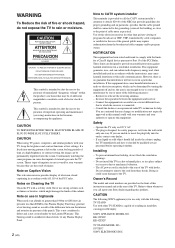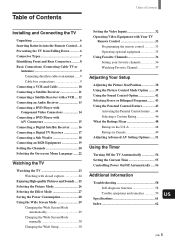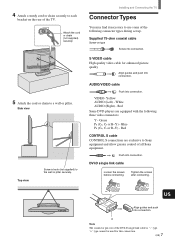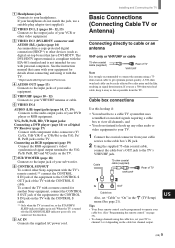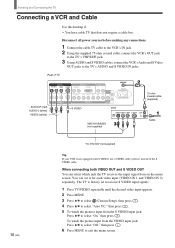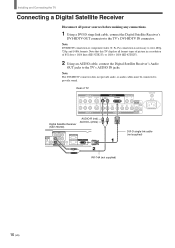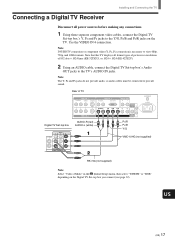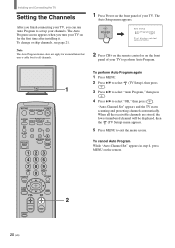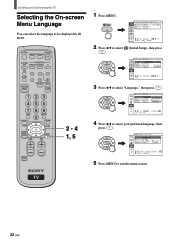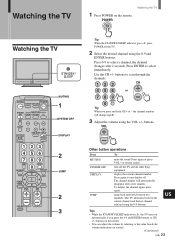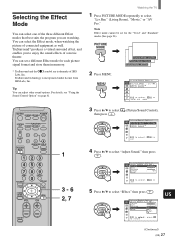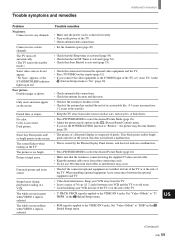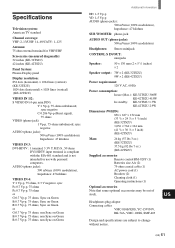Sony KE-32TS2U Support Question
Find answers below for this question about Sony KE-32TS2U - 32" Flat Panel Color Tv.Need a Sony KE-32TS2U manual? We have 3 online manuals for this item!
Question posted by djterras on April 1st, 2013
Can I Connect Mu Sony Ke-32ts2u Flat Screen Tv To My Lap Top Computer?
Current Answers
Answer #1: Posted by tintinb on April 1st, 2013 11:37 PM
http://www.amazon.com/s/ref=nb_sb_noss_1?url=search-alias%3Daps&field-keywords=s+video+to+vga
Read the full information of this device here.
http://reviews.cnet.com/flat-panel-tvs/sony-ke32ts2u-32-plasma/4507-6482_7-30099993.html
If you have more questions, please don't hesitate to ask here at HelpOwl. Experts here are always willing to answer your questions to the best of our knowledge and expertise.
Regards,
Tintin
Related Sony KE-32TS2U Manual Pages
Similar Questions
green lights stay on on the tv and box but there's no picture or sound what should I do first to tro...
this problem or parts that are availablE ? Can it be fixed ?
Lost color KE-42ts2u Sony plasma tvBHL
Can I connect this TV to my Internet.
My TV was struck by lightning and I would like to fix it myself. The screen has no picture or sound....