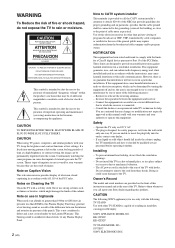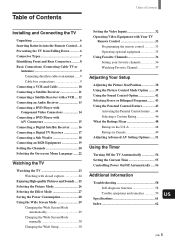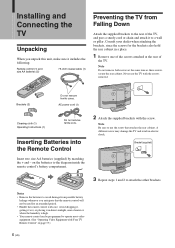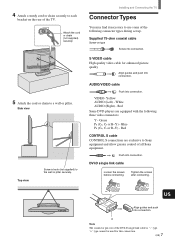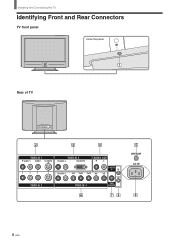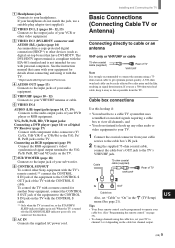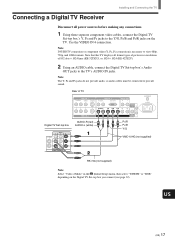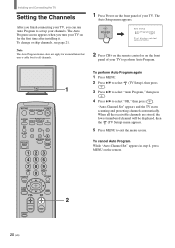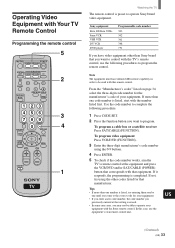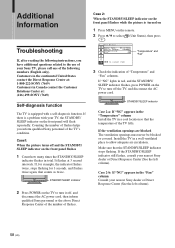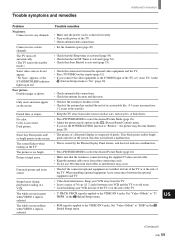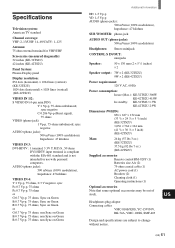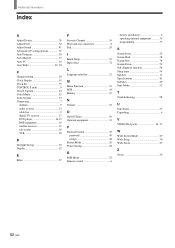Sony KE-32TS2U Support Question
Find answers below for this question about Sony KE-32TS2U - 32" Flat Panel Color Tv.Need a Sony KE-32TS2U manual? We have 3 online manuals for this item!
Question posted by onbe0362 on May 28th, 2012
Does This Tv Have Wi-fi Capability ?
Can I connect this TV to my Internet.
Current Answers
Related Sony KE-32TS2U Manual Pages
Similar Questions
Why Dose The Standby Light Flash And I Can't Turn Tv On
Why dose the standby light flash and I can't turn TV on
Why dose the standby light flash and I can't turn TV on
(Posted by 2bad4uimkc 5 years ago)
Base Stand
How can I recieve a base stand for my 42 inch flat panel tv
How can I recieve a base stand for my 42 inch flat panel tv
(Posted by stellawinn 10 years ago)
Can The Color Be Restored Or Is The Tv Broken For Ever ? Is There A Re- Set For
this problem or parts that are availablE ? Can it be fixed ?
this problem or parts that are availablE ? Can it be fixed ?
(Posted by Abborita1 10 years ago)
Can I Connect Mu Sony Ke-32ts2u Flat Screen Tv To My Lap Top Computer?
Is there any way I can connect this flat screen tv to my lap top computer?
Is there any way I can connect this flat screen tv to my lap top computer?
(Posted by djterras 11 years ago)
Plasma Tv Model Pdm4200 Power Issue - Blinking Red / Green Standby
My Sony Plasma Model PDM 4200 TV powers up for a second and then clicks off leaving the Power / Stan...
My Sony Plasma Model PDM 4200 TV powers up for a second and then clicks off leaving the Power / Stan...
(Posted by merlynn 12 years ago)