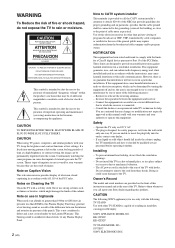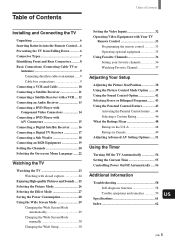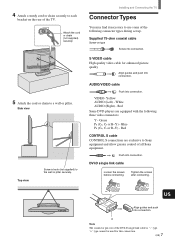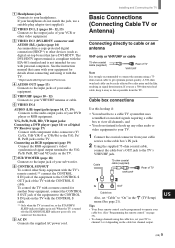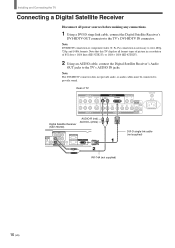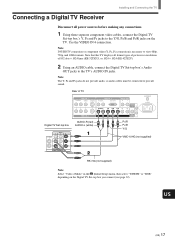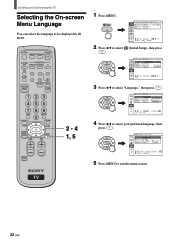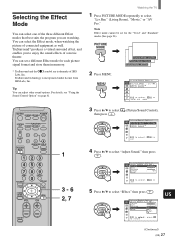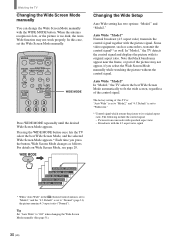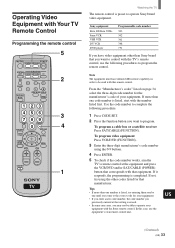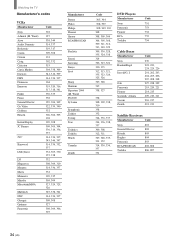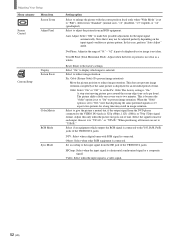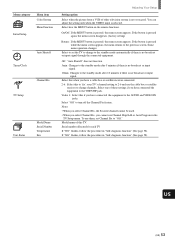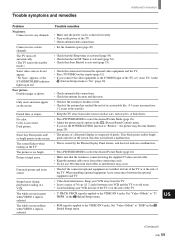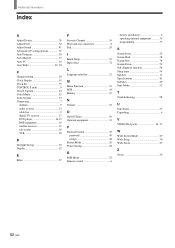Sony KE-42TS2U Support Question
Find answers below for this question about Sony KE-42TS2U - 42" Flat Panel Color Tv.Need a Sony KE-42TS2U manual? We have 3 online manuals for this item!
Question posted by tuffhuff69 on December 17th, 2011
Sony Ke-42ts2u 42' Plasma Tv Lightning Struck
My TV was struck by lightning and I would like to fix it myself. The screen has no picture or sound. The screen remains black with cable or dvd player connected to it. Any ideas on what might be damaged?
Current Answers
Related Sony KE-42TS2U Manual Pages
Similar Questions
Sony Ke-42ts2u How Do I Disable Audio Output
(Posted by LingLblt 9 years ago)
Sony Ke-42ts2u Wont Change Channels
(Posted by coshah 9 years ago)
Cable For Sony Pdm4210 Plasma Television
I have a Sony plasma television that was wall mounted and when it was taken off the wall, the cable ...
I have a Sony plasma television that was wall mounted and when it was taken off the wall, the cable ...
(Posted by rosannaverrengia 10 years ago)
How To Attach Wall Mount: Black Tilting Wall Mount Bracket For Sony Ke-42ts2u Pl
I'm thinking about buying a wall mount for my tv but have no idea how it would attach to the display...
I'm thinking about buying a wall mount for my tv but have no idea how it would attach to the display...
(Posted by jamielourandall 11 years ago)
Tv Flashes Green On Screen
(Posted by paulcostanzo74 12 years ago)