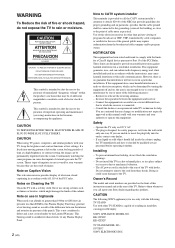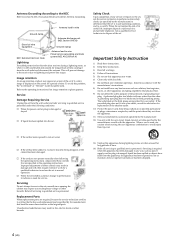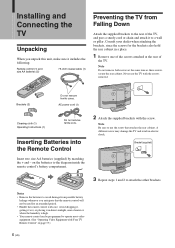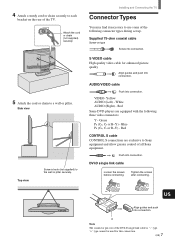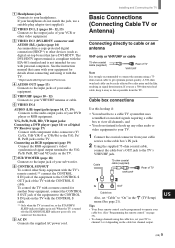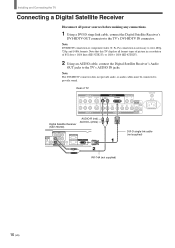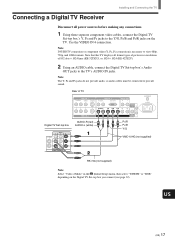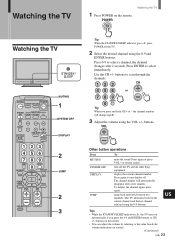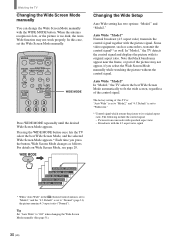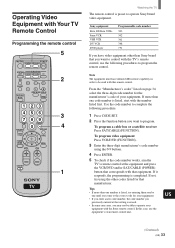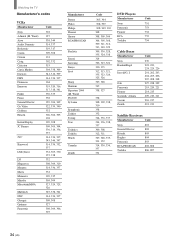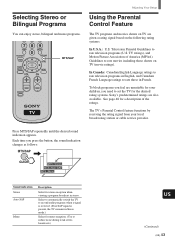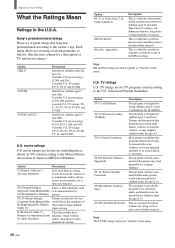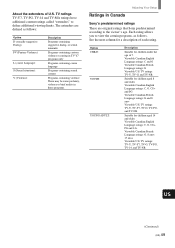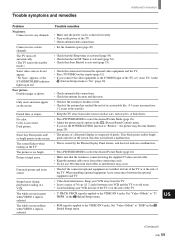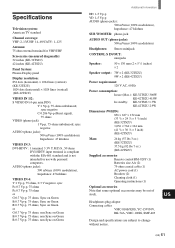Sony KE-42TS2U Support Question
Find answers below for this question about Sony KE-42TS2U - 42" Flat Panel Color Tv.Need a Sony KE-42TS2U manual? We have 3 online manuals for this item!
Question posted by jamielourandall on June 30th, 2012
How To Attach Wall Mount: Black Tilting Wall Mount Bracket For Sony Ke-42ts2u Pl
I'm thinking about buying a wall mount for my tv but have no idea how it would attach to the display.
Current Answers
Related Sony KE-42TS2U Manual Pages
Similar Questions
Hej, I Have Sony Led Tv , Model Nr: Kdl-40w605b. During Moving O The New Apartmn
During moving to the new apartment i have lost the screws of the table stand for TV. Which screw are...
During moving to the new apartment i have lost the screws of the table stand for TV. Which screw are...
(Posted by evg 7 years ago)
Cable For Sony Pdm4210 Plasma Television
I have a Sony plasma television that was wall mounted and when it was taken off the wall, the cable ...
I have a Sony plasma television that was wall mounted and when it was taken off the wall, the cable ...
(Posted by rosannaverrengia 10 years ago)
Sony Pdm 4210 Black Screen Has Sound Standby/power Light Is On
When my son turned on the TV a bright flash came from the back of the unit along with a pop sound. N...
When my son turned on the TV a bright flash came from the back of the unit along with a pop sound. N...
(Posted by gsents 12 years ago)
No Sync?
I recently purchased a used Sony 42" plasma TV. It has power, but does not show a picture. I connect...
I recently purchased a used Sony 42" plasma TV. It has power, but does not show a picture. I connect...
(Posted by squid1313 12 years ago)
I Am Looking For The Base That Fits The Sony Ke42ts2u It Is A Soney Part#403991
(Posted by ndalonzo2002 12 years ago)