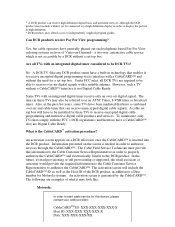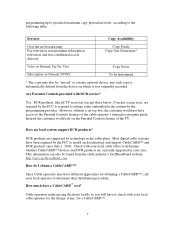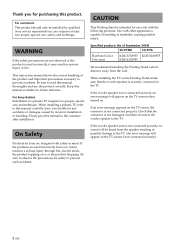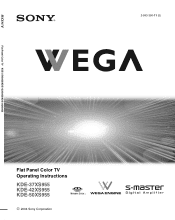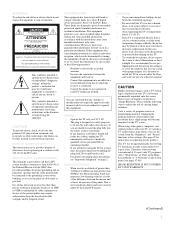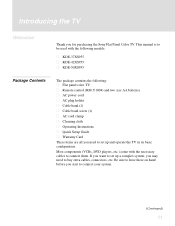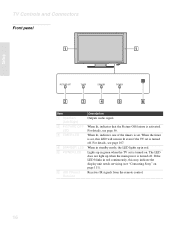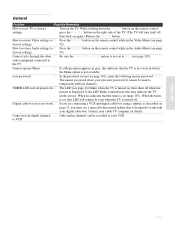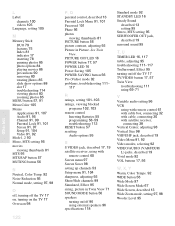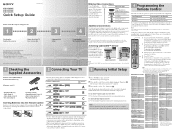Sony KDE-37XS955 Support Question
Find answers below for this question about Sony KDE-37XS955 - 37" Flat Panel Color Tv.Need a Sony KDE-37XS955 manual? We have 10 online manuals for this item!
Question posted by paulcostanzo74 on February 17th, 2012
Tv Flashes Green On Screen
The person who posted this question about this Sony product did not include a detailed explanation. Please use the "Request More Information" button to the right if more details would help you to answer this question.
Current Answers
Related Sony KDE-37XS955 Manual Pages
Similar Questions
Base Stand
How can I recieve a base stand for my 42 inch flat panel tv
How can I recieve a base stand for my 42 inch flat panel tv
(Posted by stellawinn 9 years ago)
Why Is There No Color Only Black And White Screen
Lost color KE-42ts2u Sony plasma tvBHL
Lost color KE-42ts2u Sony plasma tvBHL
(Posted by Abborita1 10 years ago)
Can I Connect Mu Sony Ke-32ts2u Flat Screen Tv To My Lap Top Computer?
Is there any way I can connect this flat screen tv to my lap top computer?
Is there any way I can connect this flat screen tv to my lap top computer?
(Posted by djterras 10 years ago)
Tv Turns Itself Off
TV will not stay turned on....repeatedly turns itself off after being turned on.
TV will not stay turned on....repeatedly turns itself off after being turned on.
(Posted by victoriakaak 12 years ago)
Where Do I Get A Stand - Used Or Not For Sony Kde 37 Xs955?
(Posted by bfboltuch 12 years ago)