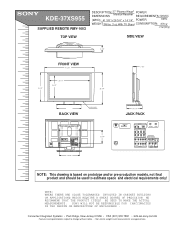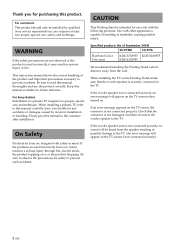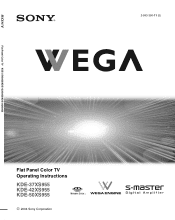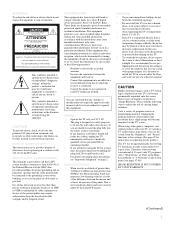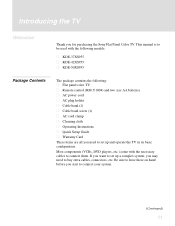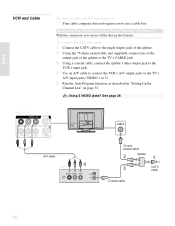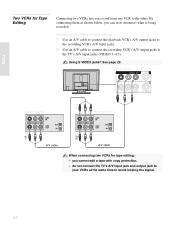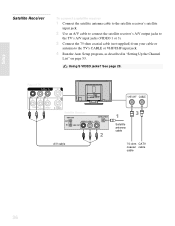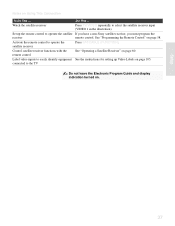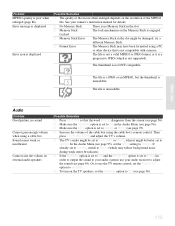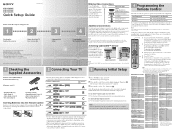Sony KDE-37XS955 Support Question
Find answers below for this question about Sony KDE-37XS955 - 37" Flat Panel Color Tv.Need a Sony KDE-37XS955 manual? We have 10 online manuals for this item!
Question posted by bfboltuch on June 23rd, 2011
Where Do I Get A Stand - Used Or Not For Sony Kde 37 Xs955?
The person who posted this question about this Sony product did not include a detailed explanation. Please use the "Request More Information" button to the right if more details would help you to answer this question.
Current Answers
Related Sony KDE-37XS955 Manual Pages
Similar Questions
I Need A Replacement Table-top Stand For This Tv - Sony Kde-50xs955
what is the model number and where can I buy one?
what is the model number and where can I buy one?
(Posted by bfald 4 years ago)
Base Stand
How can I recieve a base stand for my 42 inch flat panel tv
How can I recieve a base stand for my 42 inch flat panel tv
(Posted by stellawinn 10 years ago)
Can I Connect Mu Sony Ke-32ts2u Flat Screen Tv To My Lap Top Computer?
Is there any way I can connect this flat screen tv to my lap top computer?
Is there any way I can connect this flat screen tv to my lap top computer?
(Posted by djterras 11 years ago)
I'm Looking For A Ke42ts2 Tv Base So The Tv Can Be Placed On A Stand...
I'm looking for a KE42TS2 TV BASE so the tv can be placed on a stand...
I'm looking for a KE42TS2 TV BASE so the tv can be placed on a stand...
(Posted by SPONGEM 12 years ago)
Tv Stand For Sony Ke-42m1
I'm looking for the stand that goes with the sony tv of model no. KE-42M1 Serial no. 9005593. I have...
I'm looking for the stand that goes with the sony tv of model no. KE-42M1 Serial no. 9005593. I have...
(Posted by srdegelos1 12 years ago)