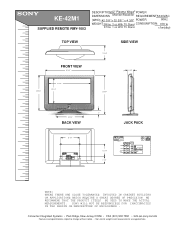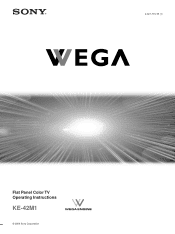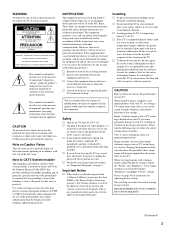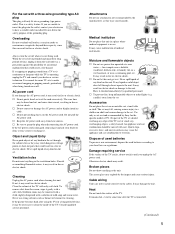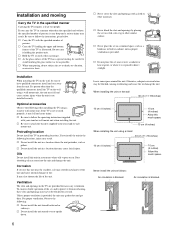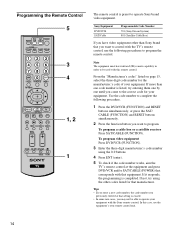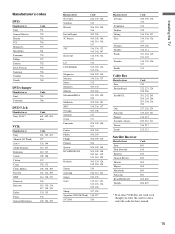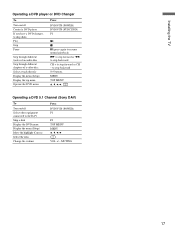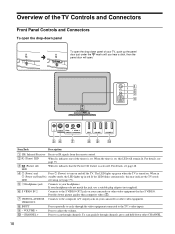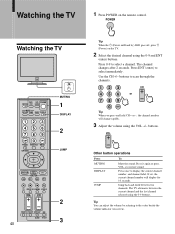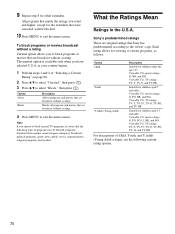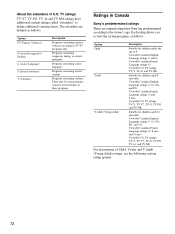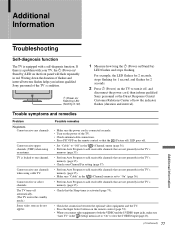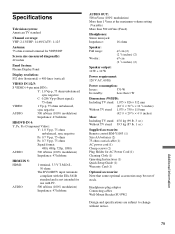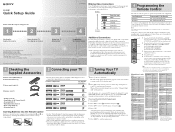Sony KE-42M1 Support Question
Find answers below for this question about Sony KE-42M1 - 42" Flat Panel Color Tv.Need a Sony KE-42M1 manual? We have 8 online manuals for this item!
Question posted by srdegelos1 on October 28th, 2011
Tv Stand For Sony Ke-42m1
I'm looking for the stand that goes with the sony tv of model no. KE-42M1 Serial no. 9005593. I have the tv but the stand didn't come with the tv because it was a floor model. Can you help me?
Current Answers
Answer #1: Posted by TVDan on October 28th, 2011 10:51 PM
Sony
X-2021-094-4
BEZEL ASY.
Sony
1-788-114-11
GLASS OPTICAL FILTER
Sony
2-021-798-01
COVER, REAR
Sony
X-2021-112-3
COVER ASSY, STAND
Sony
2-021-801-01
FRAME, STAND BASE
Sony
X-2021-098-1
BASE ASSY, STAND
Sony
X-2021-094-A
BEZEL ASSY
here is the appearance column of this module. The stand was sold in three parts and I saw that two of the parts are NLA (no longer available). Good luck finding a used one.
TV Dan
Related Sony KE-42M1 Manual Pages
Similar Questions
Am Looking To Buy Remote Control Sony Tv Model Ke-42m1. Do You Have It
remote control tv sony RM-Y 1003
remote control tv sony RM-Y 1003
(Posted by robertlaliberte01 2 years ago)
Why Do I Get Color Distortion And Black Out, When I Squeeze The Top It Goes Back
Distortion and blackout
Distortion and blackout
(Posted by Anonymous-150379 9 years ago)
Tv Stand For Sony Tv Ke-42m1
I need a tv stand for my sony tv. Model no: KE-42M1
I need a tv stand for my sony tv. Model no: KE-42M1
(Posted by tchoetso 9 years ago)
Tv Stand Only
Where can I get a Sony stand for 50 inch wega tv Model KDE50XBR950 part no. SU-P50T2
Where can I get a Sony stand for 50 inch wega tv Model KDE50XBR950 part no. SU-P50T2
(Posted by Mhoptrough 9 years ago)
Base Stand
How can I recieve a base stand for my 42 inch flat panel tv
How can I recieve a base stand for my 42 inch flat panel tv
(Posted by stellawinn 10 years ago)