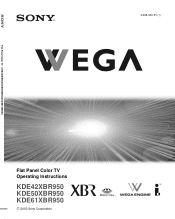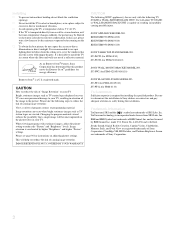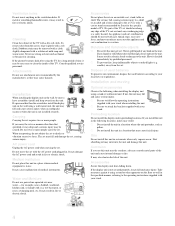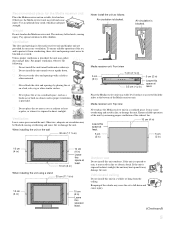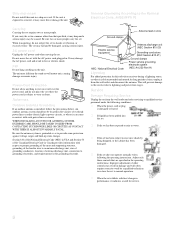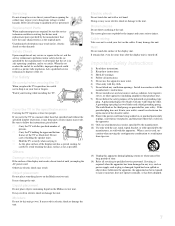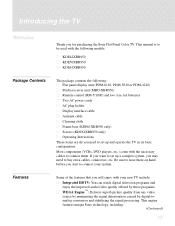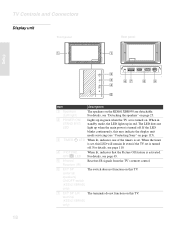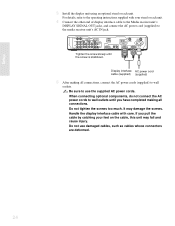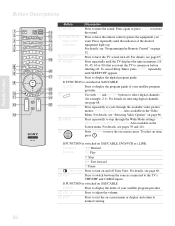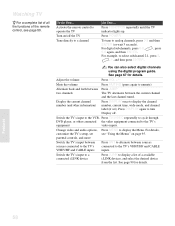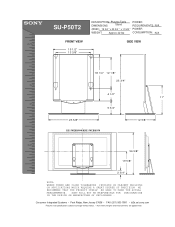Sony KDE-50XBR950 Support Question
Find answers below for this question about Sony KDE-50XBR950 - 50" Xbr Plasma Wega™ Integrated Television.Need a Sony KDE-50XBR950 manual? We have 5 online manuals for this item!
Question posted by Mhoptrough on June 13th, 2014
Tv Stand Only
Current Answers
Answer #1: Posted by StLFanMan on June 13th, 2014 8:04 AM
https://partstore.com/SearchResults.aspx?q=SU-P50T2&ctf=Parts&sa=1&sp=1&sm=1&rsp=PMN&x=0&y=0
You can try consulting Sony, the manufacturer, to see if they have any available. Unfortunately if they don't, then you'd have to see if you can find one using 3rd party vendor sites, such as Amazon.com, eBay.com, etc.
I hope this helps!
Answer #2: Posted by BusterDoogen on June 13th, 2014 8:19 AM
I hope this is helpful to you!
Please respond to my effort to provide you with the best possible solution by using the "Acceptable Solution" and/or the "Helpful" buttons when the answer has proven to be helpful. Please feel free to submit further info for your question, if a solution was not provided. I appreciate the opportunity to serve you!
Related Sony KDE-50XBR950 Manual Pages
Similar Questions
During moving to the new apartment i have lost the screws of the table stand for TV. Which screw are...
My Sony Plasma Model PDM 4200 TV powers up for a second and then clicks off leaving the Power / Stan...