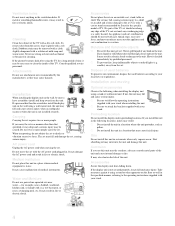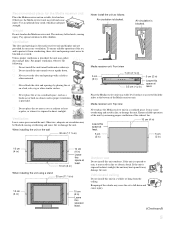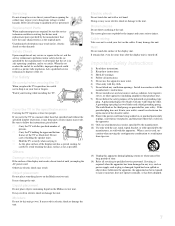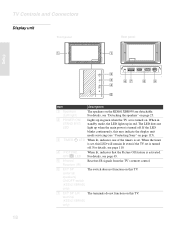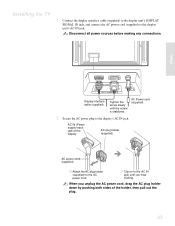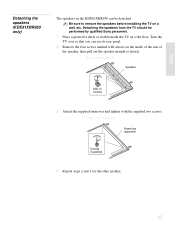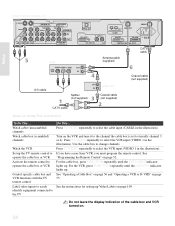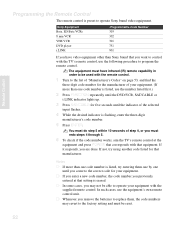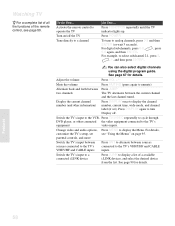Sony KDE-50XBR950 Support Question
Find answers below for this question about Sony KDE-50XBR950 - 50" Xbr Plasma Wega™ Integrated Television.Need a Sony KDE-50XBR950 manual? We have 5 online manuals for this item!
Question posted by Anonymous-137608 on June 3rd, 2014
My Sony 50 Inch Turns Off By Itself Do You Like It The Power Supply ?
The person who posted this question about this Sony product did not include a detailed explanation. Please use the "Request More Information" button to the right if more details would help you to answer this question.
Current Answers
Related Sony KDE-50XBR950 Manual Pages
Similar Questions
Where Can I Find A Stand To Fit The Sony Ke50xs910 50 Inch Plasma Tv
(Posted by slvrfox115 9 years ago)
Tv Stand Only
Where can I get a Sony stand for 50 inch wega tv Model KDE50XBR950 part no. SU-P50T2
Where can I get a Sony stand for 50 inch wega tv Model KDE50XBR950 part no. SU-P50T2
(Posted by Mhoptrough 9 years ago)
Plasma Tv Model Pdm4200 Power Issue - Blinking Red / Green Standby
My Sony Plasma Model PDM 4200 TV powers up for a second and then clicks off leaving the Power / Stan...
My Sony Plasma Model PDM 4200 TV powers up for a second and then clicks off leaving the Power / Stan...
(Posted by merlynn 12 years ago)