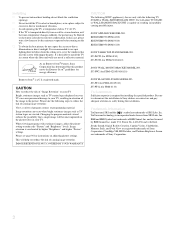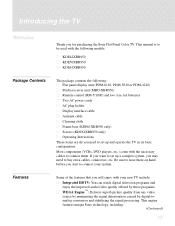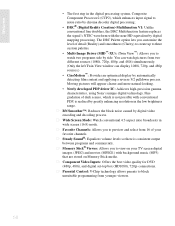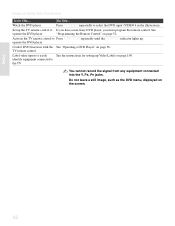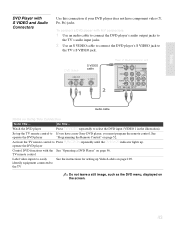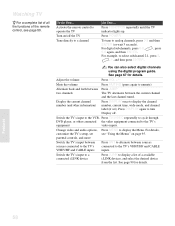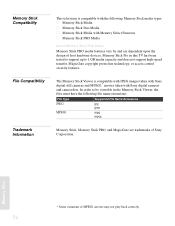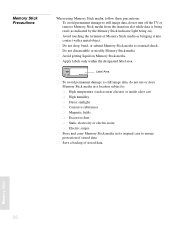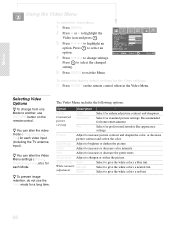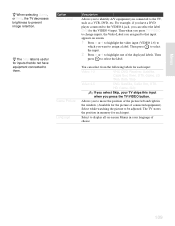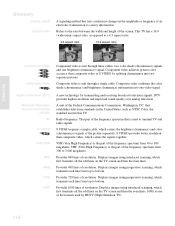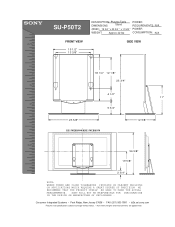Sony KDE-50XBR950 Support Question
Find answers below for this question about Sony KDE-50XBR950 - 50" Xbr Plasma Wega™ Integrated Television.Need a Sony KDE-50XBR950 manual? We have 5 online manuals for this item!
Current Answers
Related Sony KDE-50XBR950 Manual Pages
Similar Questions
Where To Get Cable Television Plasma Model Pdm - 5010 Eclusive Sony Help Me.
where to get cable television plasma model PDM - 5010 exclusive sony help me email meq.queiroga@hotm...
where to get cable television plasma model PDM - 5010 exclusive sony help me email meq.queiroga@hotm...
(Posted by meqqueiroga 8 years ago)
Where Can I Find A Stand To Fit The Sony Ke50xs910 50 Inch Plasma Tv
(Posted by slvrfox115 9 years ago)
Tv Stand Only
Where can I get a Sony stand for 50 inch wega tv Model KDE50XBR950 part no. SU-P50T2
Where can I get a Sony stand for 50 inch wega tv Model KDE50XBR950 part no. SU-P50T2
(Posted by Mhoptrough 9 years ago)
My Sony 50 Inch Turns Off By Itself Do You Like It The Power Supply ?
(Posted by Anonymous-137608 9 years ago)
Cable For Sony Pdm4210 Plasma Television
I have a Sony plasma television that was wall mounted and when it was taken off the wall, the cable ...
I have a Sony plasma television that was wall mounted and when it was taken off the wall, the cable ...
(Posted by rosannaverrengia 10 years ago)