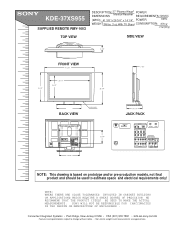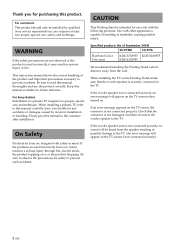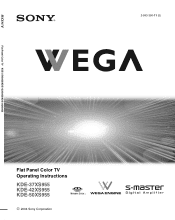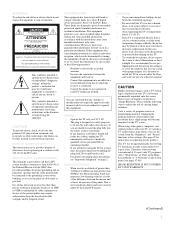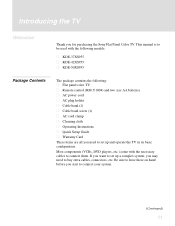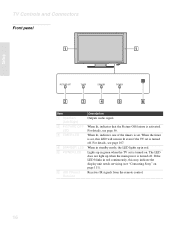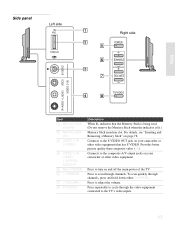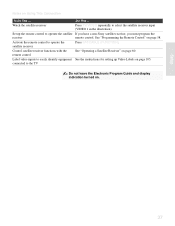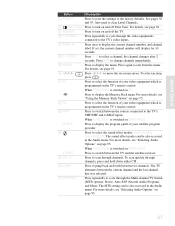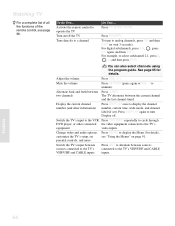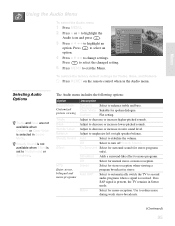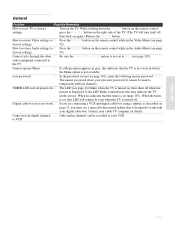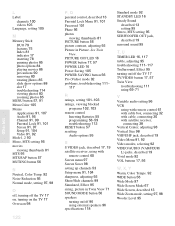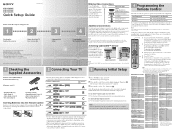Sony KDE-37XS955 Support Question
Find answers below for this question about Sony KDE-37XS955 - 37" Flat Panel Color Tv.Need a Sony KDE-37XS955 manual? We have 10 online manuals for this item!
Question posted by victoriakaak on July 26th, 2011
Tv Turns Itself Off
TV will not stay turned on....repeatedly turns itself off after being turned on.
Current Answers
Related Sony KDE-37XS955 Manual Pages
Similar Questions
Cable For Sony Pdm4210 Plasma Television
I have a Sony plasma television that was wall mounted and when it was taken off the wall, the cable ...
I have a Sony plasma television that was wall mounted and when it was taken off the wall, the cable ...
(Posted by rosannaverrengia 9 years ago)
Tv Turns Off And Blinks Please Help:(
When i turn on my sony wega plasma tv it turns on for 5 seconds then it turns off and stand by light...
When i turn on my sony wega plasma tv it turns on for 5 seconds then it turns off and stand by light...
(Posted by Gauravjitchhina 10 years ago)
Can I Connect Mu Sony Ke-32ts2u Flat Screen Tv To My Lap Top Computer?
Is there any way I can connect this flat screen tv to my lap top computer?
Is there any way I can connect this flat screen tv to my lap top computer?
(Posted by djterras 11 years ago)
Tv Flashes Green On Screen
(Posted by paulcostanzo74 12 years ago)
Where Do I Get A Stand - Used Or Not For Sony Kde 37 Xs955?
(Posted by bfboltuch 12 years ago)