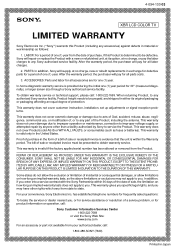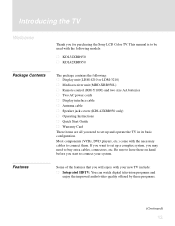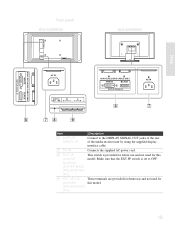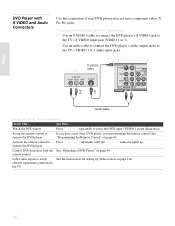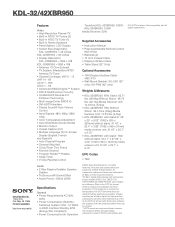Sony KDL-32XBR950 - 32" Flat Panel Lcd Wega™ Xbr Television Support and Manuals
Get Help and Manuals for this Sony item

View All Support Options Below
Free Sony KDL-32XBR950 manuals!
Problems with Sony KDL-32XBR950?
Ask a Question
Free Sony KDL-32XBR950 manuals!
Problems with Sony KDL-32XBR950?
Ask a Question
Most Recent Sony KDL-32XBR950 Questions
Black And White Cable
Where can i find a black and white sony exclusive cable?
Where can i find a black and white sony exclusive cable?
(Posted by erkristkoci 10 years ago)
Connection With Blu-ray Disc Player
Hello!i would like to know how to connect the sony hdtv to the blu-ray disc player bd-e6500,that has...
Hello!i would like to know how to connect the sony hdtv to the blu-ray disc player bd-e6500,that has...
(Posted by aristoterandy 10 years ago)
Looking For An A/c Cord For The Sony Wega Kdl 32xbr950. Any Suggestions R Welcom
Original a/c cord for my KDL32XBR950 is behind sheetrock in a house i no longer own or have access t...
Original a/c cord for my KDL32XBR950 is behind sheetrock in a house i no longer own or have access t...
(Posted by Mackt27 11 years ago)
Sony Vmc-p10 Display Interface Cable
hi i am after a sony vmc-p10 display interface cable but i am no susesfull in finding 1 can you tell...
hi i am after a sony vmc-p10 display interface cable but i am no susesfull in finding 1 can you tell...
(Posted by davevinnicombe 12 years ago)
I Have No Picture. There
I use this tv with a dvr box. I have sound, can change the channel and can watch a DVD. But there is...
I use this tv with a dvr box. I have sound, can change the channel and can watch a DVD. But there is...
(Posted by Tm7824 12 years ago)
Popular Sony KDL-32XBR950 Manual Pages
Sony KDL-32XBR950 Reviews
We have not received any reviews for Sony yet.