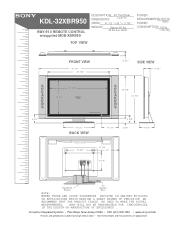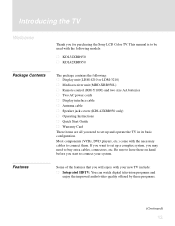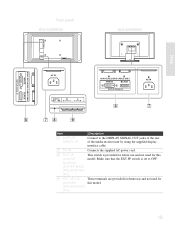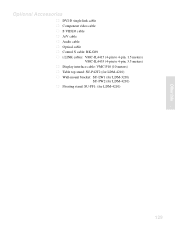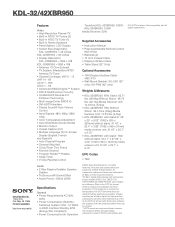Sony KDL-32XBR950 Support Question
Find answers below for this question about Sony KDL-32XBR950 - 32" Flat Panel Lcd Wega™ Xbr Television.Need a Sony KDL-32XBR950 manual? We have 9 online manuals for this item!
Question posted by davevinnicombe on May 3rd, 2012
Sony Vmc-p10 Display Interface Cable
hi i am after a sony vmc-p10 display interface cable but i am no susesfull in finding 1 can you tell me where i can find 1 please
Current Answers
Related Sony KDL-32XBR950 Manual Pages
Similar Questions
Where Do I Connect My Coax Cable For My Sony Bravia L-series Kdl-32l5000
32-inch 720p lcd hdtv
32-inch 720p lcd hdtv
(Posted by bedamb 10 years ago)
Black And White Cable
Where can i find a black and white sony exclusive cable?
Where can i find a black and white sony exclusive cable?
(Posted by erkristkoci 10 years ago)
Connection With Blu-ray Disc Player
Hello!i would like to know how to connect the sony hdtv to the blu-ray disc player bd-e6500,that has...
Hello!i would like to know how to connect the sony hdtv to the blu-ray disc player bd-e6500,that has...
(Posted by aristoterandy 10 years ago)
Where Can I Get An Ir Board For Sony Flat Screen Tv Kdl-32l5000
(Posted by Bigbit 10 years ago)
Sony Trinitron 32 Flat Screen Wont Turn On Standby Light Flashes 6 Times
(Posted by botbo 10 years ago)