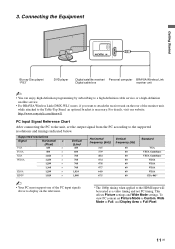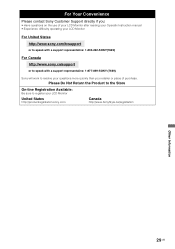Sony KLV-40ZX1M - 40" LCD TV Support and Manuals
Get Help and Manuals for this Sony item

View All Support Options Below
Free Sony KLV-40ZX1M manuals!
Problems with Sony KLV-40ZX1M?
Ask a Question
Free Sony KLV-40ZX1M manuals!
Problems with Sony KLV-40ZX1M?
Ask a Question
Most Recent Sony KLV-40ZX1M Questions
Half Dark Screen
The right side would darken and sometimes fix itself or if the frame was moved. Stays half dark all ...
The right side would darken and sometimes fix itself or if the frame was moved. Stays half dark all ...
(Posted by ewhitney1966 8 years ago)
Sony KLV-40ZX1M Videos
Popular Sony KLV-40ZX1M Manual Pages
Sony KLV-40ZX1M Reviews
We have not received any reviews for Sony yet.