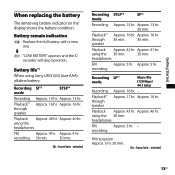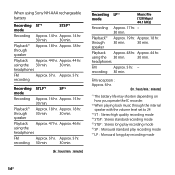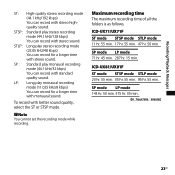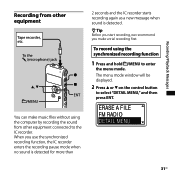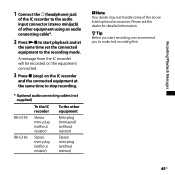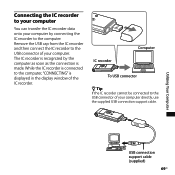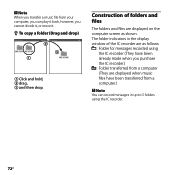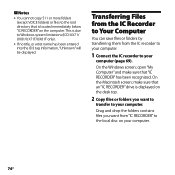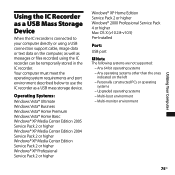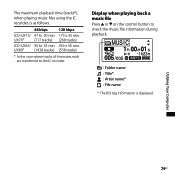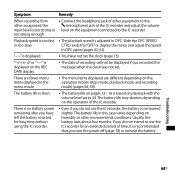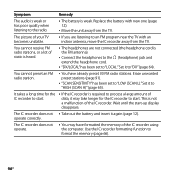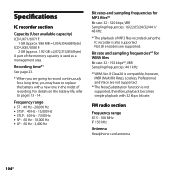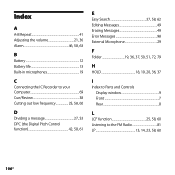Sony ICD-UX81 - 2 GB Digital Voice Recorder Support and Manuals
Get Help and Manuals for this Sony item

View All Support Options Below
Free Sony ICD-UX81 manuals!
Problems with Sony ICD-UX81?
Ask a Question
Free Sony ICD-UX81 manuals!
Problems with Sony ICD-UX81?
Ask a Question
Most Recent Sony ICD-UX81 Questions
Software Driver
Hello, i have IC recorder icd-ux81f but my IC recorder can't shown any folder on PC , i need softwar...
Hello, i have IC recorder icd-ux81f but my IC recorder can't shown any folder on PC , i need softwar...
(Posted by mdartooti 9 years ago)
Is This Product Available In Silver Color?
(Posted by priyamb26 9 years ago)
Want To Buy A Icdux71 Or 81f 0r 91f
(Posted by MILYN 10 years ago)
Sound Organizer
How can I download Sound Organizer to my Windows XP laptop for my Sony ICD-UX81?
How can I download Sound Organizer to my Windows XP laptop for my Sony ICD-UX81?
(Posted by attaann 11 years ago)
How Does One Erase Files On The Recorder.
I Cannot Locate My Manual
(Posted by thomasaikins 12 years ago)
Sony ICD-UX81 Videos
Popular Sony ICD-UX81 Manual Pages
Sony ICD-UX81 Reviews
We have not received any reviews for Sony yet.