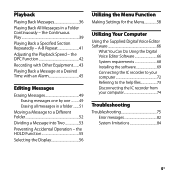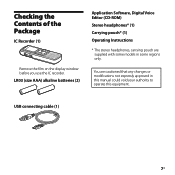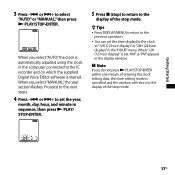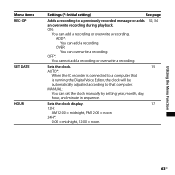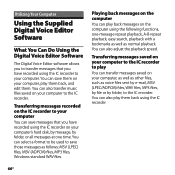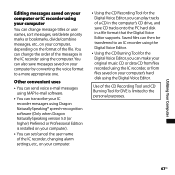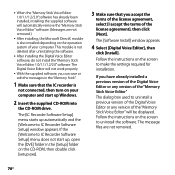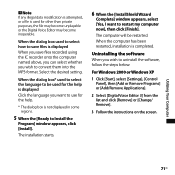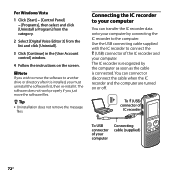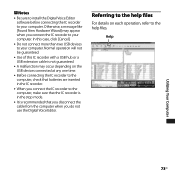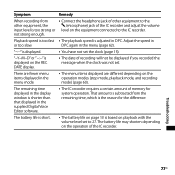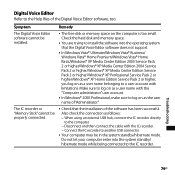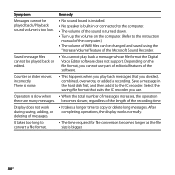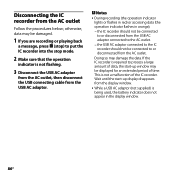Sony ICD PX720 - 1 GB Digital Voice Recorder Support and Manuals
Get Help and Manuals for this Sony item

View All Support Options Below
Free Sony ICD PX720 manuals!
Problems with Sony ICD PX720?
Ask a Question
Free Sony ICD PX720 manuals!
Problems with Sony ICD PX720?
Ask a Question
Most Recent Sony ICD PX720 Questions
Format Or Reset Ocd Px720
I am unable to reset this recorder. There is no "format" as an option
I am unable to reset this recorder. There is no "format" as an option
(Posted by dmichele33 3 months ago)
How Do I Perform A Factory Reset
Says memory is full, with 0/0 & will not record
Says memory is full, with 0/0 & will not record
(Posted by dmichele33 2 years ago)
Grabadora Icd Px720
la grabadora icd px720 solo prende con cable. se ha probado con pilas nuevas pero no prende la panta...
la grabadora icd px720 solo prende con cable. se ha probado con pilas nuevas pero no prende la panta...
(Posted by julioaguirre5 3 years ago)
Do You To Put A Memory Card And Explain How To Use It For Recording
(Posted by hettiarachchig 9 years ago)
How To Transfer Data From Sony Icd Px720to Windows
(Posted by chrijsr 9 years ago)
Sony ICD PX720 Videos
Popular Sony ICD PX720 Manual Pages
Sony ICD PX720 Reviews
We have not received any reviews for Sony yet.