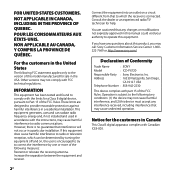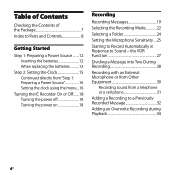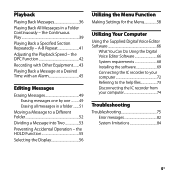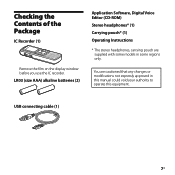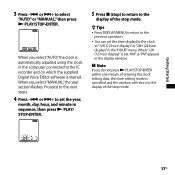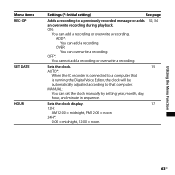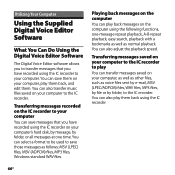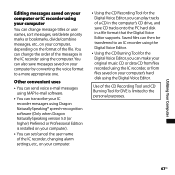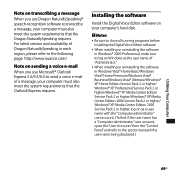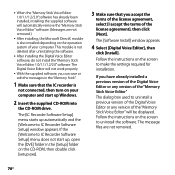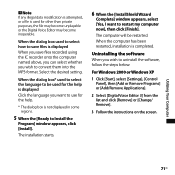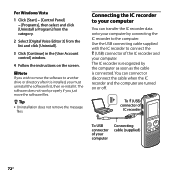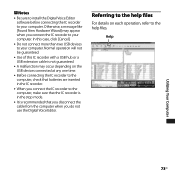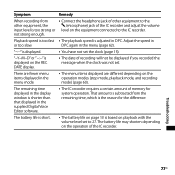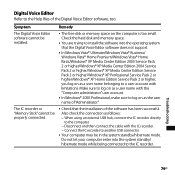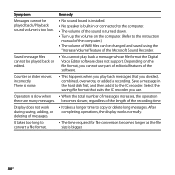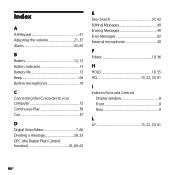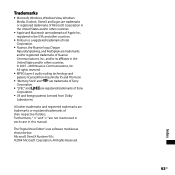Sony ICD PX720 Support Question
Find answers below for this question about Sony ICD PX720 - 1 GB Digital Voice Recorder.Need a Sony ICD PX720 manual? We have 1 online manual for this item!
Question posted by dmichele33 on October 4th, 2021
How Do I Perform A Factory Reset
Current Answers
Answer #1: Posted by SonuKumar on October 5th, 2021 9:46 AM
https://www.sony-asia.com/microsite/recorders_imanuals/ICD-SX1000/gb/contents/TP0000019588.html
===============
Thanks' & Regards.
Sonu Kumar
Do click on "accept button below"- Highly appreciated
Please respond to my effort to provide you with the best possible solution by using the "Acceptable Solution" and/or the "Helpful" buttons when the answer has proven to be helpful.
Regards,
Sonu
Your search handyman for all e-support needs!!
Related Sony ICD PX720 Manual Pages
Similar Questions
can you please email me a manual so I can use my voice recorder