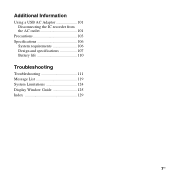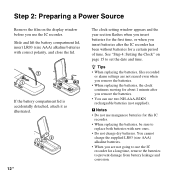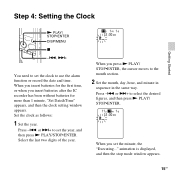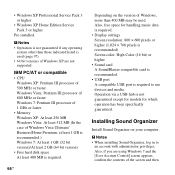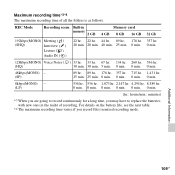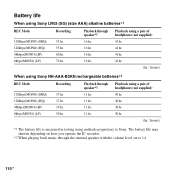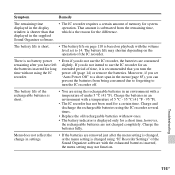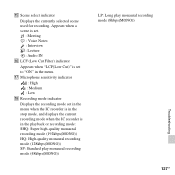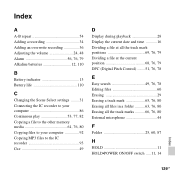Sony ICD-PX312 Support and Manuals
Get Help and Manuals for this Sony item

View All Support Options Below
Free Sony ICD-PX312 manuals!
Problems with Sony ICD-PX312?
Ask a Question
Free Sony ICD-PX312 manuals!
Problems with Sony ICD-PX312?
Ask a Question
Most Recent Sony ICD-PX312 Questions
How To Mute Sound Sony Tape Recorder
(Posted by zfiambosu 9 years ago)
Sony Ic Recorder Icd-px312 Does Not Have Full Memory
(Posted by stevwalde 9 years ago)
Why The Ic Recorder Does Not Detect The Micro Sd Memory
(Posted by prechris 9 years ago)
How To Get Sony Px312 To Recognize Memory Card
(Posted by heralaas 9 years ago)
Where Can I Get Mac Compatable Software For The Sony Icd-px312
(Posted by pauJo 9 years ago)
Sony ICD-PX312 Videos
Popular Sony ICD-PX312 Manual Pages
Sony ICD-PX312 Reviews
 Sony has a rating of 1.00 based upon 1 review.
Get much more information including the actual reviews and ratings that combined to make up the overall score listed above. Our reviewers
have graded the Sony ICD-PX312 based upon the following criteria:
Sony has a rating of 1.00 based upon 1 review.
Get much more information including the actual reviews and ratings that combined to make up the overall score listed above. Our reviewers
have graded the Sony ICD-PX312 based upon the following criteria:
- Durability [1 rating]
- Cost Effective [1 rating]
- Quality [1 rating]
- Operate as Advertised [1 rating]
- Customer Service [0 ratings]