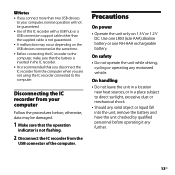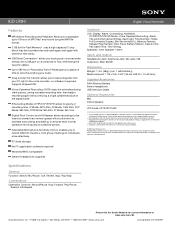Sony ICD-UX80 - Digital Voice Recorder Support and Manuals
Get Help and Manuals for this Sony item

View All Support Options Below
Free Sony ICD-UX80 manuals!
Problems with Sony ICD-UX80?
Ask a Question
Free Sony ICD-UX80 manuals!
Problems with Sony ICD-UX80?
Ask a Question
Most Recent Sony ICD-UX80 Questions
Necwesito Reparar El Jostic Para Controlar El Volumen
(Posted by charlycha1973 10 years ago)
The Ent Key Is Very Loose And Cannot Set Date/time Any More.
The ENT key of my ICD-UX80 is very loose and turning around and I cannot set date/time any more. Can...
The ENT key of my ICD-UX80 is very loose and turning around and I cannot set date/time any more. Can...
(Posted by vthaow52 11 years ago)
Popular Sony ICD-UX80 Manual Pages
Sony ICD-UX80 Reviews
We have not received any reviews for Sony yet.