Sony ICD-SX700D - Digital Voice Recorder Support and Manuals
Get Help and Manuals for this Sony item
This item is in your list!

View All Support Options Below
Free Sony ICD-SX700D manuals!
Problems with Sony ICD-SX700D?
Ask a Question
Free Sony ICD-SX700D manuals!
Problems with Sony ICD-SX700D?
Ask a Question
Popular Sony ICD-SX700D Manual Pages
Operating Instructions - Page 3
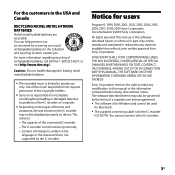
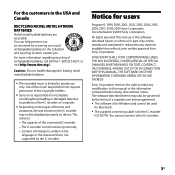
... for the IC recorder ICD-SX700. For more information regarding recycling of a separate user license agreement. This software is due to the collection and recycling location nearest you. This is for Windows and cannot be governed by the IC recorder. This manual or the software described herein, in whole or in the USA and Canada
RECYCLING NICKEL...
Operating Instructions - Page 4
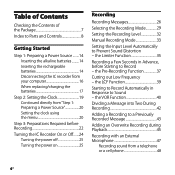
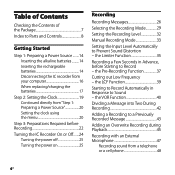
... of Contents
Checking the Contents of the Package 7 Index to Parts and Controls 8
Getting Started
Step 1: Preparing a Power Source.........14 Inserting the alkaline batteries..........14 Inserting the rechargeable batteries 14 Disconnecting the IC recorder from your computer 16 When replacing/charging the batteries 17
Step 2: Setting the Clock 19 Continued directly from a telephone or...
Operating Instructions - Page 7
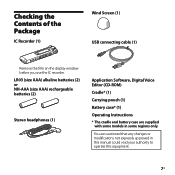
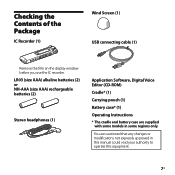
... batteries (2)
Stereo headphones (1)
Application Software, Digital Voice Editor (CD-ROM) Cradle* (1) Carrying pouch (1) Battery case* (1) Operating Instructions * The cradle and battery case are cautioned that any changes or modifications not expressly approved in some regions only. You are supplied
with some models in this manual could void your authority to operate this...
Operating Instructions - Page 18


... hr. Approx. 20 hr. When using Sony NH-AAA rechargeable batteries
Recording
LPCM 44/16*3 Approx. 19 hr....set to 20
*3 LPCM 44/16: LPCM file recorded using the IC recorder in stereo high-quality recording mode
*4 LPCM 22/16: LPCM file recorded using the IC recorder... display window or the operation indicator flashes in stereo long play recording mode
Note while accessing
The IC recorder is ...
Operating Instructions - Page 21
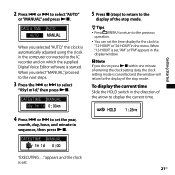
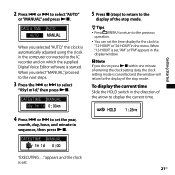
..." appears in the display window.
Note If you selected "AUTO," the clock is automatically adjusted using the clock in
sequence, then press . "EXECUTING...."
Getting Started
2 Press or to the IC recorder and on which the supplied Digital Voice Editor software is set.
21GB When you select "MANUAL," proceed to the next...
Operating Instructions - Page 27
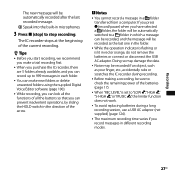
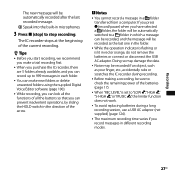
... delete unwanted folders using the supplied Digital Voice Editor software (page 100). While recording, you can lock all the functions of all the buttons so that you can be recorded, and the message will be recorded as your finger, etc., accidentally rubs or scratches the IC recorder during a long recording session, use a USB AC adaptor (not...
Operating Instructions - Page 30
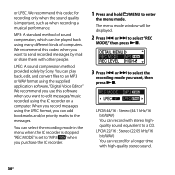
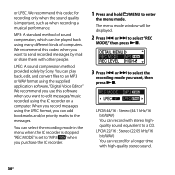
...record messages using the supplied application software, "Digital Voice Editor" We recommend you use this software when you want to select the
recording mode you want to a CD. You can add bookmarks and/or priority marks to enter
the menu mode. "REC MODE" is set...57862;.
3 Press or to send recorded messages by Sony.
The menu mode window will be played back using the IC...
Operating Instructions - Page 103


...mail of "Administrator. Note on Windows as a user name with the "Computer administrator" user account. (To find if the user name has a "Computer administrator" user account, open the "User Accounts" from the "Control Panel" and refer to the section beneath the user name being displayed.)
Utilizing Your Computer
103GB
Installing the software
Install the Digital Voice Editor software on your...
Operating Instructions - Page 105
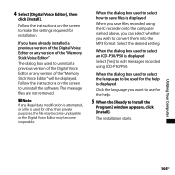
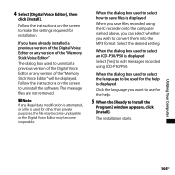
... you save files is used to select how to make the settings required for other than private purposes, the file may become unplayable or the Digital Voice Editor may become inoperable. When the dialog box used for installation. 4 Select [Digital Voice Editor], then
click [Install]. Follow the instructions on the screen to save files recorded using ICD‑P30/P50.
Operating Instructions - Page 112
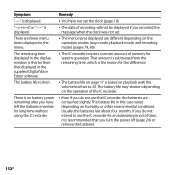
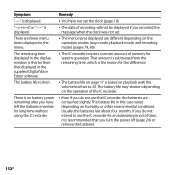
... battery life may shorten depending on playback with the volume level set to use the IC recorder, the batteries are consumed slightly. Symptom
"--:--" is displayed. "--y--m--d" or " --:--" is displayed. The remaining time displayed in the display window is recommended that displayed in the supplied Digital Voice Editor software. If you do not intend to 20.
There...
Operating Instructions - Page 130
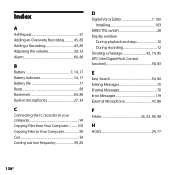
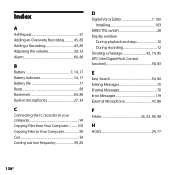
... 54 Cutting out low frequency 39, 82
D
Digital Voice Editor 7, 100 Installing 103
DIRECTNL switch 28 Display window
During playback and stop 10 During recording 12 Dividing a message 42, 74, 85 DPC (the Digital Pitch Control function 58, 83
E
Easy Search 54, 84 Editing Messages 70 Erasing Messages 70 Error Messages 119 External Microphone 47, 88
F
Folder...
Operating Instructions - Page 134
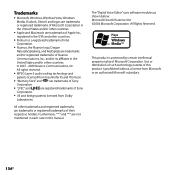
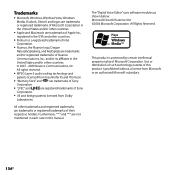
...trademark of Intel
Corporation.
Nuance, the Nuance logo, Dragon
NaturallySpeaking, and RealSpeak are trademarks
and/or registered trademarks of Nuance
Communications, Inc., and/or its affiliates in this product is protected by certain intellectual property rights of Microsoft Corporation.
The "Digital Voice Editor" uses software modules as shown below: Microsoft DirectX Runtime...
Limited Warranty (U.S. Only) - Page 1


PARTS: In addition, Sony will repair or replace the Product, at its original packaging or packaging affording an equal degree of a service problem, or for a period of one... the Product, including the antenna.
This warranty does not cover customer instruction, installation, set up adjustments or signal reception problems.
This warranty does not cover cosmetic damage or damage due to acts...
Marketing Specifications - Page 1


... player: MP3, WMA, ID3 tag supported
Overwrite and Add functions: correct dictation in playback and add recording after original recording
Computer compatibility using the supplied USB cable and Digital Voice Editor software
Voice operated recording to start and stop the recording automatically when sound is present
Selectable recording level settings: manual or automatic
Noise cut for clearer...
Marketing Specifications - Page 2
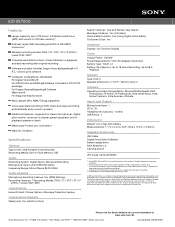
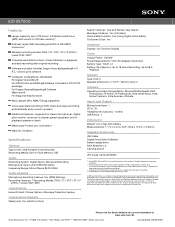
... to print software
Computer compatibility: Windows® For Digital Voice Editor® For SFAS 9 Voice and Editing® Software (Included in ICD-SX700 package) For Dragon NaturallySpeaking® Software Macintosh® For drag and drop functions
Music player MP3, WMA, ID3 tag supported
Voice operated recording (VOR) Starts and stops recording automatically when sound is present
Additional...
Sony ICD-SX700D Reviews
Do you have an experience with the Sony ICD-SX700D that you would like to share?
Earn 750 points for your review!
We have not received any reviews for Sony yet.
Earn 750 points for your review!
