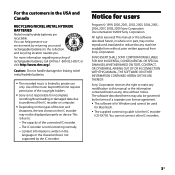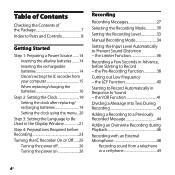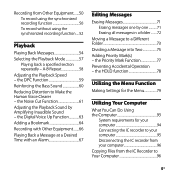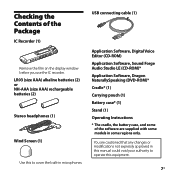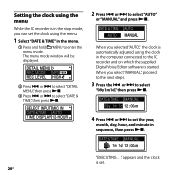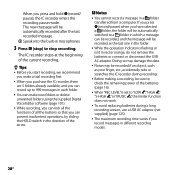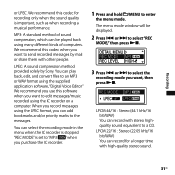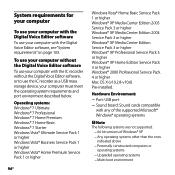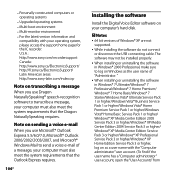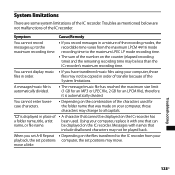Sony ICD-SX750D - Digital Voice Recorder Support and Manuals
Get Help and Manuals for this Sony item

View All Support Options Below
Free Sony ICD-SX750D manuals!
Problems with Sony ICD-SX750D?
Ask a Question
Free Sony ICD-SX750D manuals!
Problems with Sony ICD-SX750D?
Ask a Question
Most Recent Sony ICD-SX750D Questions
I Have A Sony Recorder Icd-px720 But No Manuel. How Can I Get A New Manuel?
(Posted by ccksped 12 years ago)
Popular Sony ICD-SX750D Manual Pages
Sony ICD-SX750D Reviews
We have not received any reviews for Sony yet.