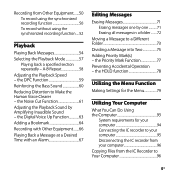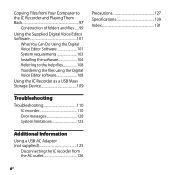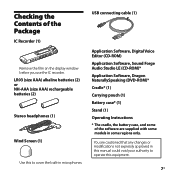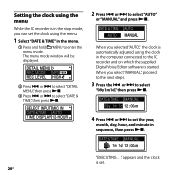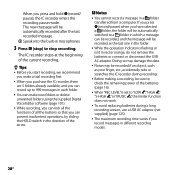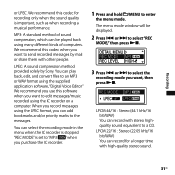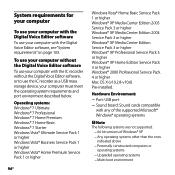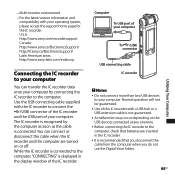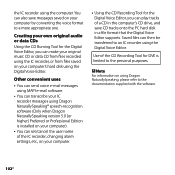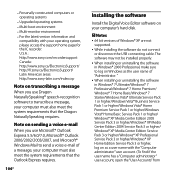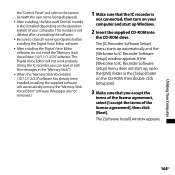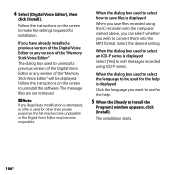Sony ICD-SX750D Support Question
Find answers below for this question about Sony ICD-SX750D - Digital Voice Recorder.Need a Sony ICD-SX750D manual? We have 2 online manuals for this item!
Question posted by ccksped on September 29th, 2011
I Have A Sony Recorder Icd-px720 But No Manuel. How Can I Get A New Manuel?
The person who posted this question about this Sony product did not include a detailed explanation. Please use the "Request More Information" button to the right if more details would help you to answer this question.
Current Answers
Related Sony ICD-SX750D Manual Pages
Similar Questions
Sony Digital Voice Recorder Icd Px720 How To Make Folders
(Posted by youjesti 9 years ago)
Can The Ic Recorder Icd-px720 Be Put On A Mac Computer?
can my IC Recorder -ICD-PX720 be used on my Mac computer?
can my IC Recorder -ICD-PX720 be used on my Mac computer?
(Posted by ksschulte 12 years ago)
Add Mp3 To Ic Recorder Icd-px720
hi i am going to add mp3 to my ic recorder icd-px720 ,i 've read help so i should go to PC tab then...
hi i am going to add mp3 to my ic recorder icd-px720 ,i 've read help so i should go to PC tab then...
(Posted by aramkashani 12 years ago)