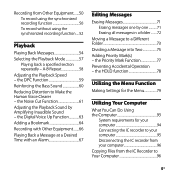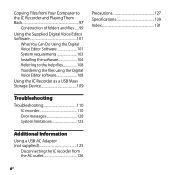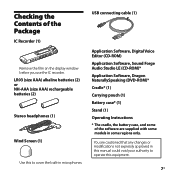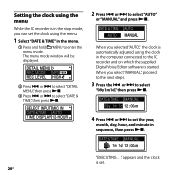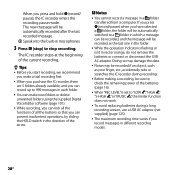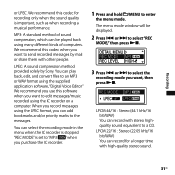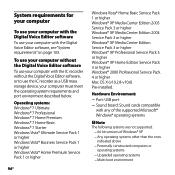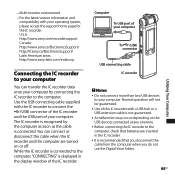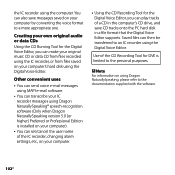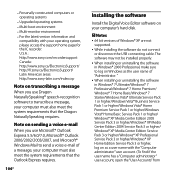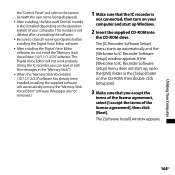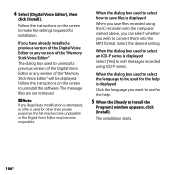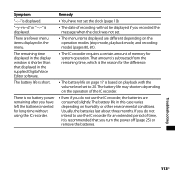Sony ICD-SX750D Support Question
Find answers below for this question about Sony ICD-SX750D - Digital Voice Recorder.Need a Sony ICD-SX750D manual? We have 2 online manuals for this item!
Current Answers
Related Sony ICD-SX750D Manual Pages
Similar Questions
Can't Transfer Files From Px312 To Digital Voice Editor.
I have digital voice editor software for transcription. I recently had to purchase a new recorder, w...
I have digital voice editor software for transcription. I recently had to purchase a new recorder, w...
(Posted by jenrene61 9 years ago)
Icd-bx800 Digital Voice Recorder How Do You Erase A Portion Of What Is Recorded
(Posted by Anonymous-131620 10 years ago)
Sony Icd-px333d Digital Voice Recorder With Dragon Software
Is the Dragon software usable on a Mac? How do I make sure?
Is the Dragon software usable on a Mac? How do I make sure?
(Posted by donnamaloof 10 years ago)
Cd Rom For Sony Digital Voice Editor 2
I lost the CD rom for my Sony ICD-P320 Digital Voice Editor 2. Can one download the CD from Sony or ...
I lost the CD rom for my Sony ICD-P320 Digital Voice Editor 2. Can one download the CD from Sony or ...
(Posted by kw757 12 years ago)
I Have A Sony Recorder Icd-px720 But No Manuel. How Can I Get A New Manuel?
(Posted by ccksped 12 years ago)