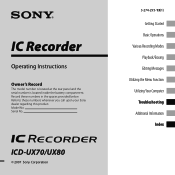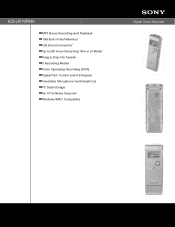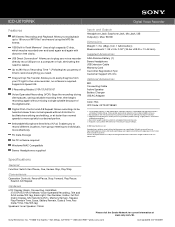Sony ICD-UX70PINK - Digital Voice Recorder Support and Manuals
Get Help and Manuals for this Sony item

View All Support Options Below
Free Sony ICD-UX70PINK manuals!
Problems with Sony ICD-UX70PINK?
Ask a Question
Free Sony ICD-UX70PINK manuals!
Problems with Sony ICD-UX70PINK?
Ask a Question
Popular Sony ICD-UX70PINK Manual Pages
Sony ICD-UX70PINK Reviews
We have not received any reviews for Sony yet.