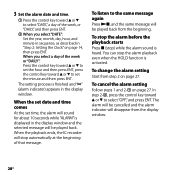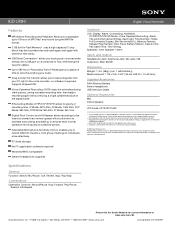Sony ICD-UX80 Support Question
Find answers below for this question about Sony ICD-UX80 - Digital Voice Recorder.Need a Sony ICD-UX80 manual? We have 4 online manuals for this item!
Question posted by vthaow52 on August 14th, 2012
The Ent Key Is Very Loose And Cannot Set Date/time Any More.
The ENT key of my ICD-UX80 is very loose and turning around and I cannot set date/time any more. Can this key be replace? If yes, is it available and how much?
Vue
Current Answers
Related Sony ICD-UX80 Manual Pages
Similar Questions
Sony Voice Recorder Icd-tx50 Batery Replacement
please information battery type for Sony Voice Recorder ICD-TX50 ,because mine can't turn on unless ...
please information battery type for Sony Voice Recorder ICD-TX50 ,because mine can't turn on unless ...
(Posted by pttrisulaadisakti 1 year ago)
Can't Transfer Files From Px312 To Digital Voice Editor.
I have digital voice editor software for transcription. I recently had to purchase a new recorder, w...
I have digital voice editor software for transcription. I recently had to purchase a new recorder, w...
(Posted by jenrene61 9 years ago)
Sony Icd-px333d Digital Voice Recorder With Dragon Software
Is the Dragon software usable on a Mac? How do I make sure?
Is the Dragon software usable on a Mac? How do I make sure?
(Posted by donnamaloof 10 years ago)
How To Set Date Sony Icd-bx112 Digital Voice Recorder Manual
(Posted by bzfljpres 10 years ago)
Cd Rom For Sony Digital Voice Editor 2
I lost the CD rom for my Sony ICD-P320 Digital Voice Editor 2. Can one download the CD from Sony or ...
I lost the CD rom for my Sony ICD-P320 Digital Voice Editor 2. Can one download the CD from Sony or ...
(Posted by kw757 12 years ago)