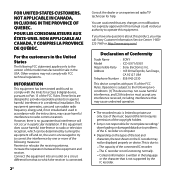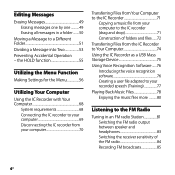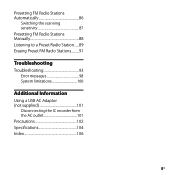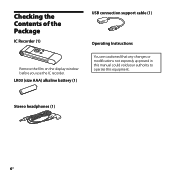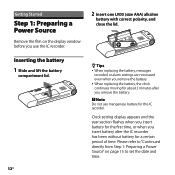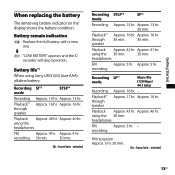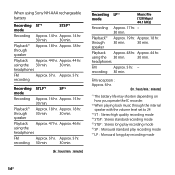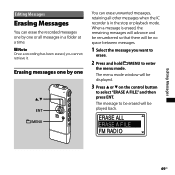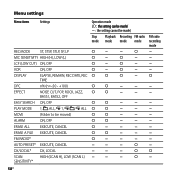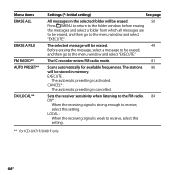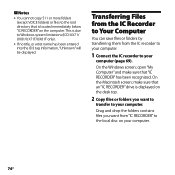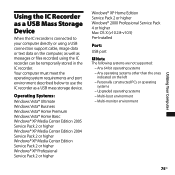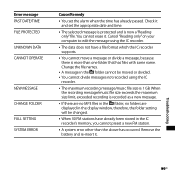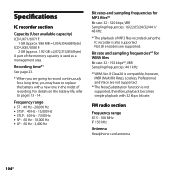Sony ICD-UX81 Support Question
Find answers below for this question about Sony ICD-UX81 - 2 GB Digital Voice Recorder.Need a Sony ICD-UX81 manual? We have 1 online manual for this item!
Question posted by thomasaikins on February 1st, 2012
How Does One Erase Files On The Recorder. I Cannot Locate My Manual
The person who posted this question about this Sony product did not include a detailed explanation. Please use the "Request More Information" button to the right if more details would help you to answer this question.
Current Answers
Related Sony ICD-UX81 Manual Pages
Similar Questions
If I Erased A Recording Can I Get It Back It Was Done By Mistake
If I erased a recording by mistake ca
If I erased a recording by mistake ca
(Posted by Tpope497 2 years ago)
Software Driver
Hello, i have IC recorder icd-ux81f but my IC recorder can't shown any folder on PC , i need softwar...
Hello, i have IC recorder icd-ux81f but my IC recorder can't shown any folder on PC , i need softwar...
(Posted by mdartooti 9 years ago)
Is Sony Icd Px312 2 Gb Digital Voice Recorder Suitable For Dictation
(Posted by dazahi 10 years ago)
Help! My Sony Icd-bx800 Erases My Recording When I Turn Up The Volume???????
Everything was fine but when I pressed the up volume button on the side it erased my recording????? ...
Everything was fine but when I pressed the up volume button on the side it erased my recording????? ...
(Posted by kmpeters 11 years ago)