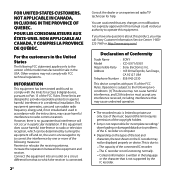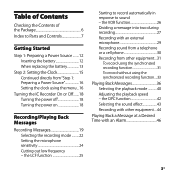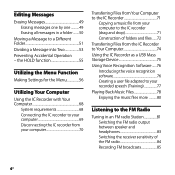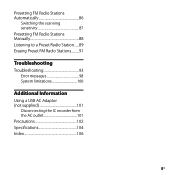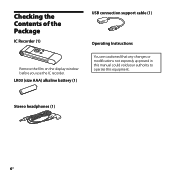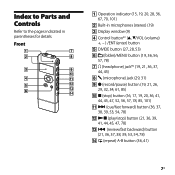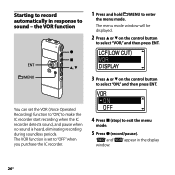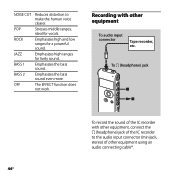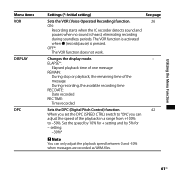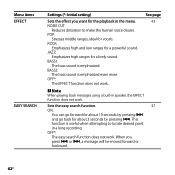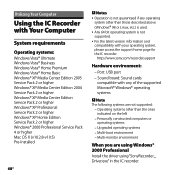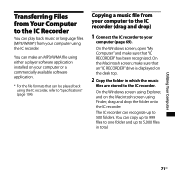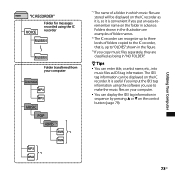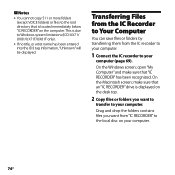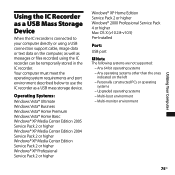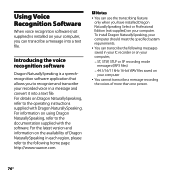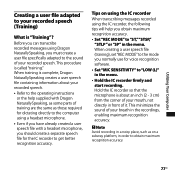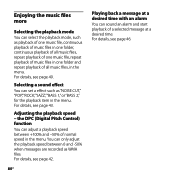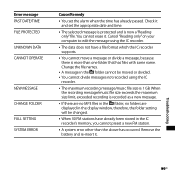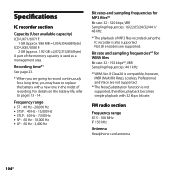Sony ICD-UX81 Support Question
Find answers below for this question about Sony ICD-UX81 - 2 GB Digital Voice Recorder.Need a Sony ICD-UX81 manual? We have 1 online manual for this item!
Question posted by attaann on January 19th, 2013
Sound Organizer
How can I download Sound Organizer to my Windows XP laptop for my Sony ICD-UX81?
Current Answers
Related Sony ICD-UX81 Manual Pages
Similar Questions
Turning Off/on My Sony Recorder Icd- B16
Hi, I just ran into my Sony Recorder ICD-B16. I can't seem to remember how to turn the recorder off/...
Hi, I just ran into my Sony Recorder ICD-B16. I can't seem to remember how to turn the recorder off/...
(Posted by Caliyah1234567 3 years ago)
Software Driver
Hello, i have IC recorder icd-ux81f but my IC recorder can't shown any folder on PC , i need softwar...
Hello, i have IC recorder icd-ux81f but my IC recorder can't shown any folder on PC , i need softwar...
(Posted by mdartooti 9 years ago)
Is Sony Icd Px312 2 Gb Digital Voice Recorder Suitable For Dictation
(Posted by dazahi 10 years ago)
Cd Rom For Sony Digital Voice Editor 2
I lost the CD rom for my Sony ICD-P320 Digital Voice Editor 2. Can one download the CD from Sony or ...
I lost the CD rom for my Sony ICD-P320 Digital Voice Editor 2. Can one download the CD from Sony or ...
(Posted by kw757 12 years ago)
How Does One Erase Files On The Recorder.
I Cannot Locate My Manual
(Posted by thomasaikins 12 years ago)