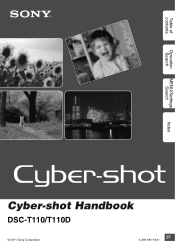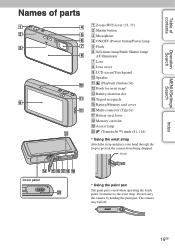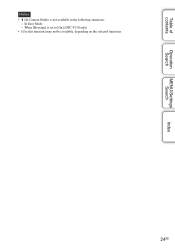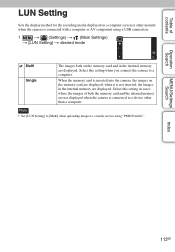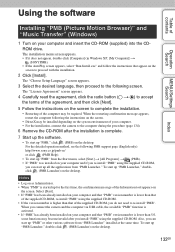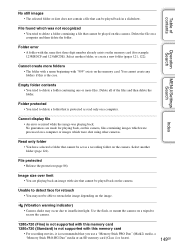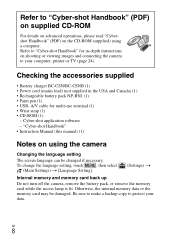Sony DSC-T110 Support and Manuals
Get Help and Manuals for this Sony item

View All Support Options Below
Free Sony DSC-T110 manuals!
Problems with Sony DSC-T110?
Ask a Question
Free Sony DSC-T110 manuals!
Problems with Sony DSC-T110?
Ask a Question
Most Recent Sony DSC-T110 Questions
The Touch Screen Of My Sony T110 Is Malfunctioning.
The touch screen of my Sony T110 is malfunctioning. When I touch the upper icons the lower icons get...
The touch screen of my Sony T110 is malfunctioning. When I touch the upper icons the lower icons get...
(Posted by khadgarai286 9 years ago)
How Do I Download Photos From T110 To My Pc, Via Usb Cable?
(Posted by pravinmehta0 11 years ago)
Language Problem
My camera is in Mandarin, I need to change it to English, any ideas?
My camera is in Mandarin, I need to change it to English, any ideas?
(Posted by swelcher 11 years ago)
How To Change Camera Settings
So im curious how to change the settings for my camera like from black and white to sepia to normal ...
So im curious how to change the settings for my camera like from black and white to sepia to normal ...
(Posted by josiindermuehle 12 years ago)
Tranferring Videos From My Camera To The Computor
when i transfer photos from my camera to the computor the videos that are on the camera dont go acro...
when i transfer photos from my camera to the computor the videos that are on the camera dont go acro...
(Posted by georgecolleen 12 years ago)
Sony DSC-T110 Videos
Popular Sony DSC-T110 Manual Pages
Sony DSC-T110 Reviews
We have not received any reviews for Sony yet.