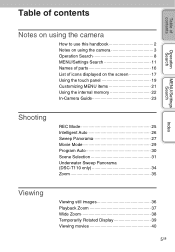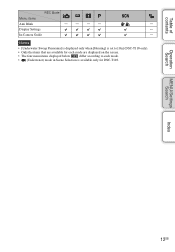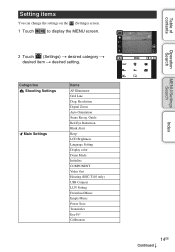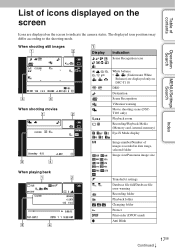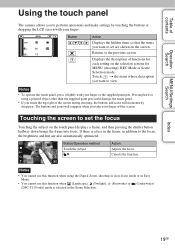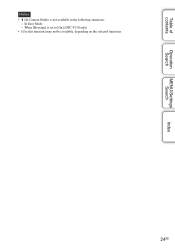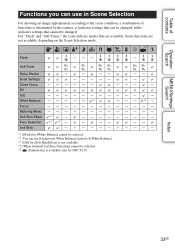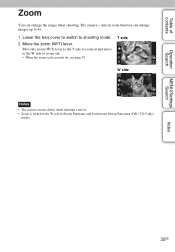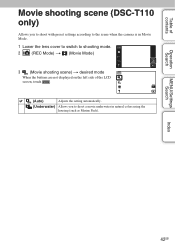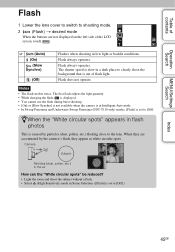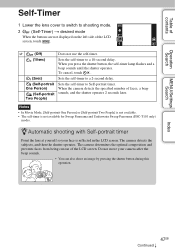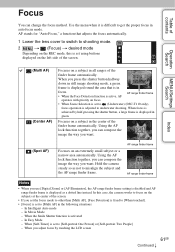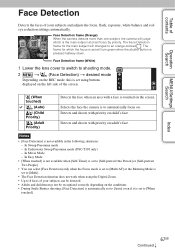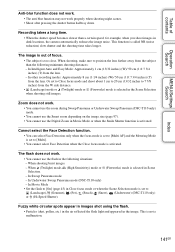Sony DSC-T110 Support Question
Find answers below for this question about Sony DSC-T110.Need a Sony DSC-T110 manual? We have 2 online manuals for this item!
Question posted by swelcher on May 4th, 2012
Language Problem
My camera is in Mandarin, I need to change it to English, any ideas?
Current Answers
Related Sony DSC-T110 Manual Pages
Similar Questions
I Have A Problem With My Digital Camera, A Sony Cyber-shot Dsc-hx50.
I have a problem with my digital camera, a Sony Cyber-shot Dsc-hx50. When I start my SONY Cyber-shot...
I have a problem with my digital camera, a Sony Cyber-shot Dsc-hx50. When I start my SONY Cyber-shot...
(Posted by retienne50 9 years ago)
Change The Language On My Camera From Japanese To English
Hi, I just got this camera as a gift and it's in Japanese, there is also a message on it right now t...
Hi, I just got this camera as a gift and it's in Japanese, there is also a message on it right now t...
(Posted by lilanaz 9 years ago)
The Touch Screen Of My Sony T110 Is Malfunctioning.
The touch screen of my Sony T110 is malfunctioning. When I touch the upper icons the lower icons get...
The touch screen of my Sony T110 is malfunctioning. When I touch the upper icons the lower icons get...
(Posted by khadgarai286 9 years ago)
How Do I Download Photos From T110 To My Pc, Via Usb Cable?
(Posted by pravinmehta0 11 years ago)
Tranferring Videos From My Camera To The Computor
when i transfer photos from my camera to the computor the videos that are on the camera dont go acro...
when i transfer photos from my camera to the computor the videos that are on the camera dont go acro...
(Posted by georgecolleen 12 years ago)