Sony DSC-P100LJ - Cyber-shot Camera Support and Manuals
Get Help and Manuals for this Sony item
This item is in your list!

View All Support Options Below
Free Sony DSC-P100LJ manuals!
Problems with Sony DSC-P100LJ?
Ask a Question
Free Sony DSC-P100LJ manuals!
Problems with Sony DSC-P100LJ?
Ask a Question
Popular Sony DSC-P100LJ Manual Pages
Operating Instructions - Page 6
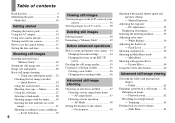
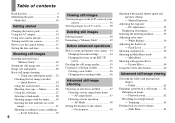
...Shooting according to setup and operate your camera .. 44 Changing the menu settings 44 Changing the... conditions
- Picture Effect 60 Using the Cyber-shot Station 60
Advanced still image viewing
Selecting ...
Read this first 4 Identifying the parts 8
Mode dial 10
Getting started
... operation - Quick Review 24 Using the zoom feature 24 Shooting close-ups - Manual Exposure 50
Adjusting ...
Operating Instructions - Page 7
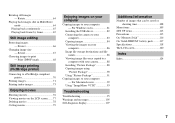
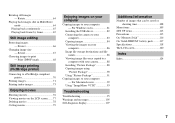
... 81
Installing the USB driver 82 Connecting the camera to your
computer 83 Copying images 84 Viewing the images on your computer
Copying images to your camera 88 Installing "Picture Package 88 Copying images using
"Picture Package 90 Using "Picture Package 91 Copying images to print - For Macintosh users 92 Using "ImageMixer VCD2 93
Troubleshooting
Troubleshooting...
Operating Instructions - Page 81


... applications running on the computer before installing the USB driver and application.
• When using an additional device.
The default setting is provided, you connect two or more
• This camera is compatible with Hi-Speed USB (USB 2.0 compliant).
• Connecting with a USB interface that is copied to the computer.
When a USB connector is not provided on your...
Operating Instructions - Page 82
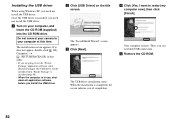
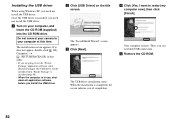
.... d Click [Yes, I want to restart my computer now], then click [Finish].
The USB driver will be installed when "Picture Package" is installed (page 88). • When the computer is in that order. • If you need not install the USB driver. Then, you install the USB driver. b Click [USB Driver] on your computer at this time. a Turn on the title screen. If...
Operating Instructions - Page 84
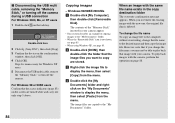
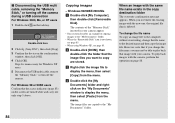
... want to display the menu, then select [Paste] from the menu. Double-click here
2 Click (Sony DSC), then click [Stop]. 3 Confirm the device on the "My Documents" window to copy are turned white ...and carry out only step 5 above. P Disconnecting the USB multi cable, removing the "Memory Stick," or turning off the camera.
Step 4 is not shown, see...
Operating Instructions - Page 85


...tab.
3 If [ Sony DSC] is displayed, delete it . Try the USB driver installation again using the Windows XP AutoPlay wizard a Make a USB connection
(page 83). ...Image copying starts. e Select [Nothing. Enjoying images on page 84 to disconnect the USB multi cable and reconnect it . 1 Right-click [ Sony DSC]. 2 Click [Uninstall].
The "System Properties" screen appears.
2 Display [Device Manager...
Operating Instructions - Page 88
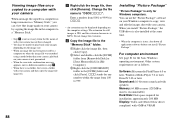
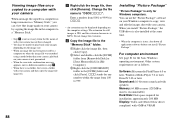
... and edit the images shot with your camera and ...model other than your camera, playback on your camera is not guaranteed.
• When the overwrite confirmation message appears, enter a different number in step 1.
• When there is no longer remains in a "Memory Stick," you can use , shut down all application software before you install "Picture Package," the USB driver is also installed...
Operating Instructions - Page 89
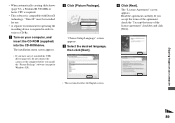
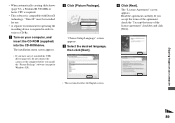
... Turn on your computer, and insert the CD-ROM (supplied) into the CD-ROM drive.
"Choose Setup Language" screen appears. d Click [Next]. • When automatically creating slide shows (page 92), a...
• This section describes the English screen. The installation menu screen appears.
• If you have not yet installed the USB driver (page 82), do not connect the camera to CD-Rs.
...
Operating Instructions - Page 94
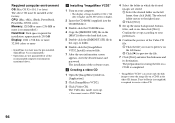
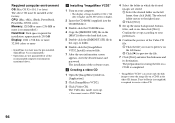
...] extracted file. 7 After the user information screen
appears, enter the desired name and password.
Required computer environment
OS: Mac OS X (v10.1.5 or later) The above .
... frame. 2 Click [Next].
5 Set up . • You cannot create a DVD Video.
4 Select the folder in [Application].
2 Click [ImageMixer VCD2]. 3 Click [Video CD]. a Installing "ImageMixer VCD2"
1 Turn on the...
Operating Instructions - Page 100
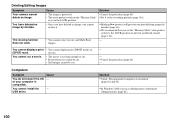
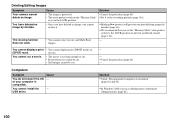
... the OS of your computer is protected. The resizing function does not work.
p Cancel the protection (page 66). - You cannot install the USB driver.
You cannot cut a movie.
• The movie is set to the LOCK position.
• Once you have deleted an image by mistake (page 66). You have deleted an image, you...
Operating Instructions - Page 101
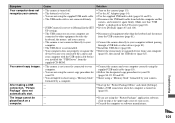
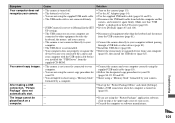
...; Your computer does not properly recognize the
device because you connected the camera and your camera. p Install the USB driver (page 82). p Follow the designated copy procedure for your computer
(page 85), then install the USB driver (page 82). p Make a USB connection when the computer is not correctly connected to your computer.
• You are using the...
Operating Instructions - Page 103
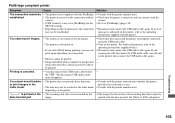
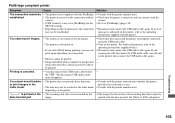
...be
date-inserted part.
For further information, refer to the operating instructions supplied with ...Set [Date] to [Off] and print it. Troubleshooting
103 p Consult with the printer manufacturer. If you may not print again depending on your printer.
• Movies cannot be printed. • Images modified with a computer or images shot
using the USB multi cable. the
(Not disconnect USB...
Operating Instructions - Page 119


... (1) • "Memory Stick" (32 MB) (1) • CD-ROM (USB driver SPVD-012) (1) • Operating instructions (1) • Soft carrying case (DSC-P120 only) (1)
Design and specifications are subject to +140°F)
Dimensions Approx. 48×29×81 mm (1 15/16×1 3/16×3 1/4 inches) (W/H/D, excluding projecting parts)
Mass Approx. 130 g (5 oz) excluding power cord (mains lead...
Marketing Features & Specifications - Page 1


...part of hardware and software applications.
9 Shot Burst Mode Capture up to 9 shots (fine) or 16 shots... design. Manual Exposure Mode Manual Exposure Mode...sets exposure through the lens for greater magnification
or wider field of the frame, Sony...Cyber-shot Station Compatible
Make transferring images and recharging the DSC-P100's battery easier with your subject closer with the supplied USB...
Marketing Features & Specifications - Page 2
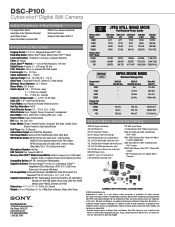
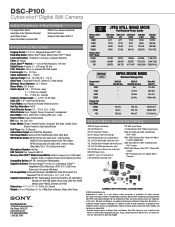
...trademarks of Sony. f5.2 - Actual available memory in MBs is a trademark of their respective owners. DSC-P100
Cyber-shot® Digital Still Camera
ADDITIONAL FEATURES
3:2 Aspect Ratio Mode Adjustable Color Saturation/Contrast Audio/Video Output Clear Color/Clear Luminance NR
MPEG1 Cue, Review and Divide Multi-Use Terminal Supports High Speed USB 2.0
S P E C I F I C AT I O N S
Imaging...
Sony DSC-P100LJ Reviews
Do you have an experience with the Sony DSC-P100LJ that you would like to share?
Earn 750 points for your review!
We have not received any reviews for Sony yet.
Earn 750 points for your review!
