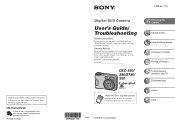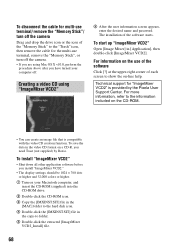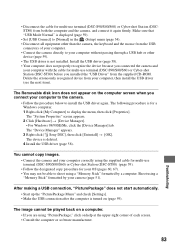Sony DSC S90 - Cybershot 4.1 MP Digital Camera Support and Manuals
Get Help and Manuals for this Sony item

View All Support Options Below
Free Sony DSC S90 manuals!
Problems with Sony DSC S90?
Ask a Question
Free Sony DSC S90 manuals!
Problems with Sony DSC S90?
Ask a Question
Most Recent Sony DSC S90 Questions
I Want New Memory Card 512mb Cal Me 9491871121
(Posted by bhaskarrocksalways 8 years ago)
Where Can I Buy A Av Cable For A Sony Cyber-shot Dsc-s90 Camera ?
(Posted by dhannam26 11 years ago)
Usb Cord
Where can I buy USB cord for Sony cyber shot dsc-s90 camera?
Where can I buy USB cord for Sony cyber shot dsc-s90 camera?
(Posted by Cathyd214 11 years ago)
Memory Stick.
Sony DSC-S 90, 4.1 Mega Pixles. Need Memory Stick für 400 Photos.
Sony DSC-S 90, 4.1 Mega Pixles. Need Memory Stick für 400 Photos.
(Posted by syedzafarsaeed 11 years ago)
Popular Sony DSC S90 Manual Pages
Sony DSC S90 Reviews
We have not received any reviews for Sony yet.