Sony DSC-F505 - 2.1 MP Digital Camera Support and Manuals
Get Help and Manuals for this Sony item
This item is in your list!

View All Support Options Below
Free Sony DSC-F505 manuals!
Problems with Sony DSC-F505?
Ask a Question
Free Sony DSC-F505 manuals!
Problems with Sony DSC-F505?
Ask a Question
Popular Sony DSC-F505 Manual Pages
Operating Instructions - Page 1


... (1)
Digital Still Camera
Operating Instructions
Before operating the unit, please read this product. Owner's Record
The model and serial numbers are located on the bottom. Record the serial number in the space provided below. Refer to these numbers whenever you call upon your Sony dealer regarding this manual thoroughly, and retain it for future reference.
Model No. Manual...
Operating Instructions - Page 2


...
Trade Name:
SONY
Model No.:
DSC-F505
Responsible Party: Sony Electronics Inc. Increase the separation between the
equipment and receiver. - For the Customers in a particular installation. Address:
1 Sony Drive, Park
Ridge, NJ.07656 USA
Telephone No.: 201-930-6970
This device complies with the instructions, may cause undesired operation. The shielded interface cable recommended in...
Operating Instructions - Page 4


...manual.
4-GB Note on image data compatibility Image data files recorded on "Memory Stick"-s by your camera... Camera File Systems universal standard established by Carl Zeiss, in Germany, and Sony ...Windows are trademarks licensed to Microsoft Corporation, registered in the U.S.A.
Furthermore, "™" and "®" are not mentioned in each case in this universal standard. (These models...
Operating Instructions - Page 24


...-ROM of your camera. Recommended OS
Windows 95/98/CE Mac OS 7.5 or later
Usable models
PC card type: Type II Standard interface: PC Card ATA/
True IDE
Using the supplied accessories (USB cable)
You can send image data from your camera turns to standby for this digital still camera only. Install the USB driver software (supplied) following the instructions below.
Operating Instructions - Page 25


... installation
• Model: iMac/G3 The USB connectors must be provided as standard.
25-GB Playing back
For Macintosh users
1 Turn on the power of your personal computer on which the Mac OS is running.
2 Set the supplied CD-ROM of the USB driver software into the CDROM drive.
3 Double click the icon of your camera...
Operating Instructions - Page 31


... connected with the supplied PC serial cable. •A sound file with a still image recorded in VOICE mode can be played back with the DSC-F505 Digital Still Camera. •For details on system requirements, refer to the operating instructions of your application software. •Depending on the application software you cannot operate your camera. •Before making connections, turn...
Operating Instructions - Page 32


... depending on exposure and/ or positions of subjects. • The AE lock indicator may not be displayed when you use your camera in the dark place.
1 Set FOCUS AUTO/MANUAL to
AUTO.
2 Set the zoom lever to "T" side. • You cannot record images in macro with following PROGRAM AE modes ( appears on the LCD...
Operating Instructions - Page 61


... supplied with a rechargeable lithium battery installed so as to retain the date and time, etc., regardless of the setting of your camera in the camera, and leave the camera with the supplied battery charger within 100 V to 240 V AC, 50/60 Hz. To retain the date and time, etc., charge the battery if the battery is not charged, it will...
Operating Instructions - Page 62


...battery. (page 10)
• The AC power adaptor/charger is insufficient. b Set it to keep, and then start recording. (page 48)
• No "Memory Stick" has been inserted into your camera. b Charge the battery... is not set to the right. b Place your nearest Sony dealer. Troubleshooting
Should any power sources and reconnect it to recording position.
• The battery is weak ...
Operating Instructions - Page 63
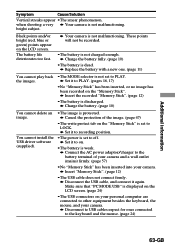
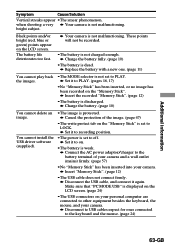
... into your camera. Make sure that "PC MODE USB" is set to off.
bright subject. b Replace the battery with a new one. (page 11)
You cannot play back the images.
•The MODE selector is not charged enough. These points will not be recorded.
•The battery is not set to LOCK.
You cannot install the USB driver software (supplied...
Operating Instructions - Page 64


... or local authorized Sony service facility. The last two digits (indicated by ss) will differ depending on the state of the camera's current condition. t Contact your Sony dealer or local authorized Sony service facility when you of the camera.
Self-diagnosis display
The camera has a self-diagnosis display. t Use a NP-FS11/F10 battery pack. (page 10)
•Trouble is inserted...
Operating Instructions - Page 82


... one end of the connection cable to a PC serial port, and the other
end to the DIGITAL I/O jack on the video camera.
3 Turn on the video camera, and set it to communicate with the devices for which the software was bundled (or with the PC (set the
power switch to the video camera operating manual for details.
4 Turn on...
Operating Instructions - Page 85
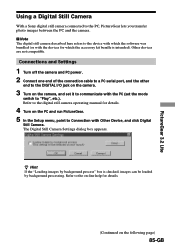
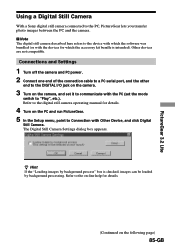
... for which the software was bundled (or with Other Device, and click Digital
Still Camera.
Refer to the digital still camera operating manual for details.
4 Turn on the PC and run PictureGear. 5 In the Setup menu, point to "Play", etc.). The Digital Still Camera Settings dialog box appears. PictureGear 3.2 Lite
Using a Digital Still Camera
With a Sony digital still camera connected to...
Operating Instructions - Page 88


... Stick"-s containing images stored by the device with which the software was bundled (or with Other Device, and click MS
Serial Port Adaptor. Refer to the MS Serial Port Adaptor operating manual for details.
4 Turn on the PC and run PictureGear. 5 In the Setup menu, point to those in which the accessory kit...
Operating Instructions - Page 93


... installed.
The Movie Library version may be viewed larger. In Case of Trouble
If a problem occurs, please check the following items. If you cannot resolve the problem, contact the location indicated in the operating manual for the device with which you have selected a slide in the List View to communicate with external device
Check the settings...
Sony DSC-F505 Reviews
Do you have an experience with the Sony DSC-F505 that you would like to share?
Earn 750 points for your review!
We have not received any reviews for Sony yet.
Earn 750 points for your review!
