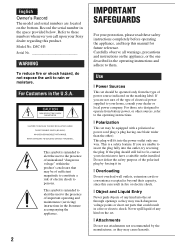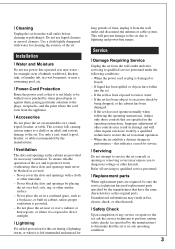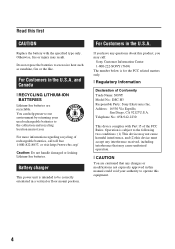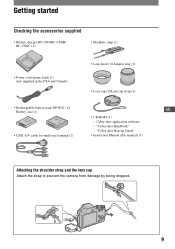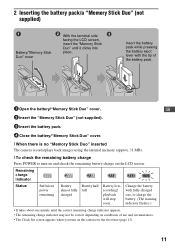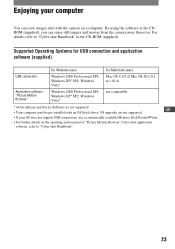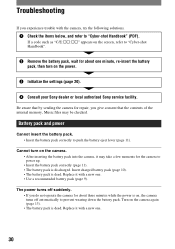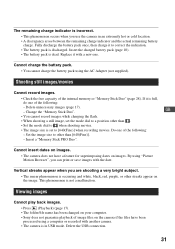Sony DSC H3 - Cyber-shot 8.1 MP Digital Camera Support and Manuals
Get Help and Manuals for this Sony item

Most Recent Sony DSC H3 Questions
Dsc-h3 Powers On Automatically Of Off During Use
My sony dsc-h3 camera powers ON on its self from time to time also when left idle. It even turns OFF...
My sony dsc-h3 camera powers ON on its self from time to time also when left idle. It even turns OFF...
(Posted by Anonymous-161602 7 years ago)
Sony Dsc H30v Memory Card
1. What read speed should I look for in a memory card for the DSC H30V camera? 2. Should the DSC H3...
1. What read speed should I look for in a memory card for the DSC H30V camera? 2. Should the DSC H3...
(Posted by docustan 11 years ago)
No Power Sony Dsc-h3 Camera
UNABLE TO POWER -UP MY SONY H3 CHECKED BATTERY ALL OK
UNABLE TO POWER -UP MY SONY H3 CHECKED BATTERY ALL OK
(Posted by rswilliams 12 years ago)
Sony DSC H3 Videos
Popular Sony DSC H3 Manual Pages
Sony DSC H3 Reviews
We have not received any reviews for Sony yet.