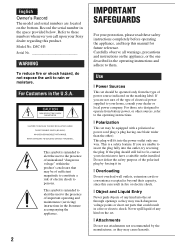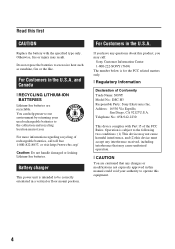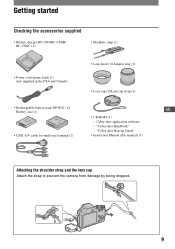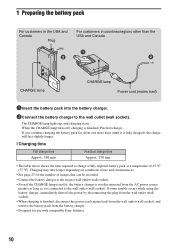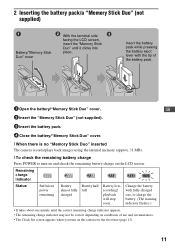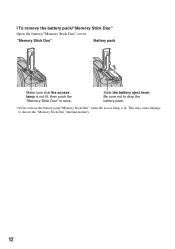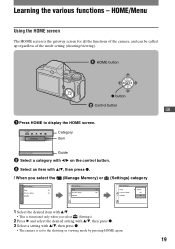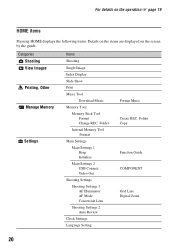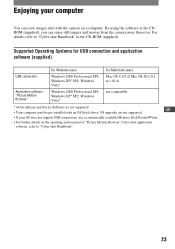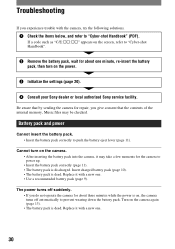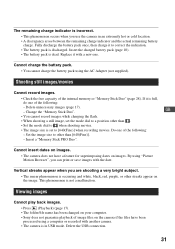Sony DSC H3 Support Question
Find answers below for this question about Sony DSC H3 - Cyber-shot 8.1 MP Digital Camera.Need a Sony DSC H3 manual? We have 1 online manual for this item!
Question posted by docustan on January 5th, 2013
Sony Dsc H30v Memory Card
1. What read speed should I look for in a memory card for the DSC H30V camera?
2. Should the DSC H30V camera use SDHC or SDXC cards?
Current Answers
Related Sony DSC H3 Manual Pages
Similar Questions
Dsc-h3 Powers On Automatically Of Off During Use
My sony dsc-h3 camera powers ON on its self from time to time also when left idle. It even turns OFF...
My sony dsc-h3 camera powers ON on its self from time to time also when left idle. It even turns OFF...
(Posted by Anonymous-161602 7 years ago)
Hi. I Have A Sony Cyber-shot 12.1 Mp Camera & Need To Take Pictures With The Dat
On the camera it shows date but when you transfer it to computer no date. I can't edit pics in any w...
On the camera it shows date but when you transfer it to computer no date. I can't edit pics in any w...
(Posted by gawbowker 10 years ago)
Sony Cyber-shot Dscw560 How Do I Unlock My Memory Card
(Posted by dragantrajcevski51 11 years ago)
From Where We Purchase Sony Cyber-shot Dsc-s40 Memory Stick Pro Duoin Delhi
Sony Cyber-shot Dsc-s40 Memory Stick Pro Duo
Sony Cyber-shot Dsc-s40 Memory Stick Pro Duo
(Posted by rsinhaqa 11 years ago)
No Power Sony Dsc-h3 Camera
UNABLE TO POWER -UP MY SONY H3 CHECKED BATTERY ALL OK
UNABLE TO POWER -UP MY SONY H3 CHECKED BATTERY ALL OK
(Posted by rswilliams 12 years ago)