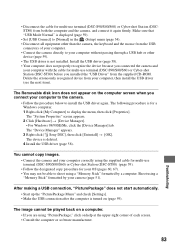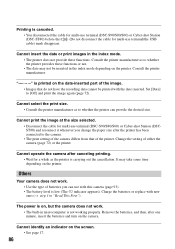Sony DSC S90 Support Question
Find answers below for this question about Sony DSC S90 - Cybershot 4.1 MP Digital Camera.Need a Sony DSC S90 manual? We have 1 online manual for this item!
Question posted by dhannam26 on December 5th, 2012
Where Can I Buy A Av Cable For A Sony Cyber-shot Dsc-s90 Camera ?
The person who posted this question about this Sony product did not include a detailed explanation. Please use the "Request More Information" button to the right if more details would help you to answer this question.
Current Answers
Answer #1: Posted by itsalonghardroad on March 21st, 2014 9:44 AM
Related Sony DSC S90 Manual Pages
Similar Questions
Sony Cyber-shot Dsc-w50 6.0 Mp Digital Camera
I had no problems with my camera loved it. Someone borrowed it and when it was returned all the pic ...
I had no problems with my camera loved it. Someone borrowed it and when it was returned all the pic ...
(Posted by brenwhite05 10 years ago)
From Where We Purchase Sony Cyber-shot Dsc-s40 Memory Stick Pro Duoin Delhi
Sony Cyber-shot Dsc-s40 Memory Stick Pro Duo
Sony Cyber-shot Dsc-s40 Memory Stick Pro Duo
(Posted by rsinhaqa 11 years ago)
Need Download Instructions For Cyber-shot Dsc-t700
Where do I find the download to install my cyber-shot DSC-T700 into the new Windows 8 HP computer so...
Where do I find the download to install my cyber-shot DSC-T700 into the new Windows 8 HP computer so...
(Posted by marge10peirs 11 years ago)
Usb Cord
Where can I buy USB cord for Sony cyber shot dsc-s90 camera?
Where can I buy USB cord for Sony cyber shot dsc-s90 camera?
(Posted by Cathyd214 11 years ago)
Memory Stick.
Sony DSC-S 90, 4.1 Mega Pixles. Need Memory Stick für 400 Photos.
Sony DSC-S 90, 4.1 Mega Pixles. Need Memory Stick für 400 Photos.
(Posted by syedzafarsaeed 11 years ago)
Ask a New Question
Use the box below to post a new question about this Sony product .
Points & Prizes
- You can earn points for nearly everything you do on HelpOwl.com
- You can trade in those points for gift cards at leading retailers such as Amazon.com and Walmart
- It's that simple!
Create a Free Account
Sony Manuals
Find free Sony DSC S90 - Cybershot 4.1 MP Digital Camera manuals and user guides available at ManualOwl.com. Try out our unique manual viewer allowing you to interact with manuals from directly within your browser!
Sony Reviews
View thousands of Sony user reviews and customer ratings available at ReviewOwl.com.
Contact Information
Complete Sony customer service contact information including steps to reach representatives, hours of operation, customer support links and more from ContactHelp.com.
Scoreboard Ratings
See detailed Sony customer service rankings, employee comments and much more from our sister site.
Sony Recalls
Find comprehensive Sony recall information updated hourly on RecallOwl.com.