Sony DCR-IP55 - Digital Video Camera Recorder Support and Manuals
Get Help and Manuals for this Sony item
This item is in your list!

View All Support Options Below
Free Sony DCR-IP55 manuals!
Problems with Sony DCR-IP55?
Ask a Question
Free Sony DCR-IP55 manuals!
Problems with Sony DCR-IP55?
Ask a Question
Most Recent Sony DCR-IP55 Questions
How Can I Change Japanese Text From English In Order For Me To Use The Videocam
(Posted by yummchie 12 years ago)
Popular Sony DCR-IP55 Manual Pages
Insert: Getting Online with your Camera - Page 2
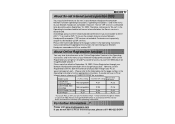
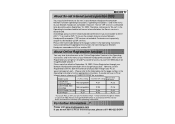
... free WEB album on September 15, 2003.
model name
Registration (*1)AOL setting (*2)Other ISP setting procedure
DCR-IP7BT DCR-PC120BT DCR-TRV50, 950 DCR-IP55
Not compatible Not compatible
P.37 P.39
P.23 P.28
DCR-TRV80, 70, 39
P.48
P.54
P.32
DCR-IP220
P.37
P.43
P.27
* If you use the network features of your Network Handycam camcorder to AOL or another ISP (*2) to...
Operating Instructions - Page 13


... LCD panel. CAMERA
MEMORY/ NET-
Quick Start Guide
Recording a still image on a "Memory Stick" (p. 114)
Viewfinder When the LCD panel is displayed. The MEMORY/ NETWORK lamp lights up . PHOTO PHOTO
Monitoring the still image on the LCD screen. PLAY
PB
Note Do not pick up your eyesight (p. 33).
3 Set the POWER switch
to MEMORY/NETWORK
(DCR-IP55 only) or...
Operating Instructions - Page 14
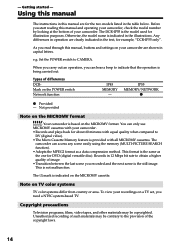
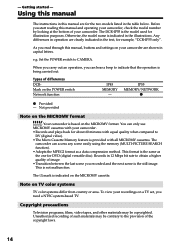
... on the POWER switch Network function
IP45 MEMORY
- Note on the MICROMV format. Any differences in operation are for example, "DCR-IP55 only".
Set the POWER switch to obtain a higher quality of image. •Transition between the last scene you read through this manual and operating your camcorder, check the model number by looking at the bottom of...
Operating Instructions - Page 22


...) because the built-in rechargeable battery installed in daylight saving time or not, then press
EXEC. (8) Press r/R to select the year, then press EXEC. (9) Set the month, day and hour with the same procedure as step 8. (10) Press r/R to CAMERA or MEMORY/NETWORK (DCR-IP55 only).
If you do not use your camcorder for about three months...
Operating Instructions - Page 74


To operate the items that are not displayed Set the LCD screen back to the previous position.
Available recording time See the table on page 19 for ...touch panel through
the viewfinder. FN, OFF, PLAY, INDEX and NETWORK in the viewfinder These buttons appear mirror-reversed. IP55 only). •In VCR or memory playback mode, you cannot operate with sharp objects other than the stylus supplied...
Operating Instructions - Page 126


... into your camcorder. •Insert a "Memory Stick" recorded with...Memory Stick" appears on the
right lower part of the LCD screen. (4) Press -/+ on the right lower corner of the area in a "Memory Stick" on the LCD screen, the stronger the effect.
(7) Press EXIT to return to FN. (8) Press START/STOP to tape
Before operation •Insert a tape for recording into your camcorder.
(1) Set...
Operating Instructions - Page 151


... software, contact the computer manufacturer.
*When connecting to install the USB driver correctly. Communications with your computer Communications between your camcorder and your computer may appear and you load an image modified using your computer
"Memory Stick"
•"Memory Stick" operations on your camcorder, or if the "Memory Stick" in order to open a still image file.
•...
Operating Instructions - Page 160


.... 2 Insert a "Memory Stick" into your camcorder. 3 Connect the AC power adaptor, and set the POWER switch to MEMORY/
NETWORK (DCR-IP55 only). 4 Connect the USB connector on your computer to the (USB) jack on your
camcorder using the USB cable -
Other OS: Select "My Computer" t "Control Panel" t "System", and click "Device Manager". 6 Select "Other devices". Ex: (?)Sony Handycam 7 Turn the...
Operating Instructions - Page 169


...on the type of USB equipment that the update to Mac OS 9.0/9.1 should be the ... standard installation is
used for the following models. •iMac with the Mac OS 8.6 standard installation and...camcorder to your computer in this manual.
169 The USB driver can be found on the CD-ROM supplied, along with the Mac OS 8.6 standard installation The USB connector must install a USB driver...
Operating Instructions - Page 175


... MANUAL SET PROGRAM AE
Mode -- Meaning To suit your specific shooting requirement. z NORMAL To use the NightShot Light function (p. 38).
To adjust the white balance (p. 54). To use the normal setting. To cancel the NightShot Light function.
Changing the menu settings
Menu items are displayed as the following icons: MANUAL SET CAMERA SET VCR SET LCD/VF SET MEMORY SET CM SET TAPE SET SETUP...
Network Function/Application Operating Instructions - Page 2
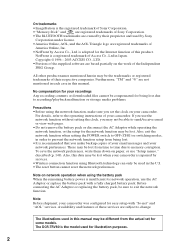
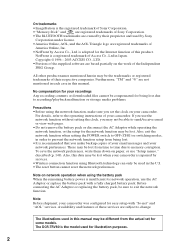
... models.
Before connecting the AC Adaptor or replacing the battery pack, be compensated for network operation, use "Setup memo," described (p. 149). NetFront is a registered trademark of Access Co., Ltd in the U.S. •The reset button cannot reset the network preferences. On trademarks
•ImageStation is the registered trademark of Sony Corporation.
•"Memory Stick...
Network Function/Application Operating Instructions - Page 36
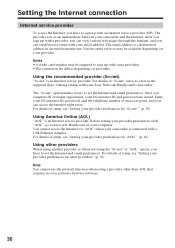
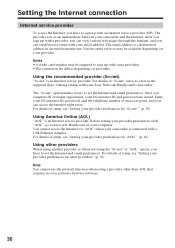
... your Sony Network Handycam® camcorder". Note You cannot use the network function when using a provider other providers
When using another provider or when not using the "So-net" or "AOL" option, you complete DI customer registration, your DI customer ID, password, and the telephone number of setup, see "Setting your provider preferences for other services may...
Network Function/Application Operating Instructions - Page 122
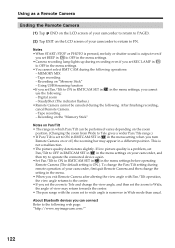
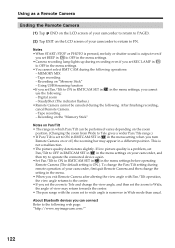
... Wide, the angle of your camcorder, and then try to operate the connected device again. •Set Pan/Tilt to ON in RMTCAM SET in in the menu settings before operating Remote Camera (The default setting is ON.). MEMORY MIX - Digital zoom - After finishing recording, cancel Remote Camera. - Recording on the "Memory Stick"
Notes on Pan/Tilt •...
Network Function/Application Operating Instructions - Page 135


... c The radio waves between your camcorder. The message "Bluetooth Communication Disconnected" or "Error Receiving" appears, and you want to connection standby again. c The "Memory Stick" does not have thumbnails.
135 c The sent still image is too far from your camcorder and the connected device were blocked.
Additional Information
Troubleshooting
Troubles about receiving a still image...
Network Function/Application Operating Instructions - Page 141


... with USB-Ethernet Adaptor
Cause and/or Corrective Actions For details of "Verify Password," see "Setting other preferences" (p. 65). Album on the "Memory Stick." Format the "Memory Stick" with your camcorder while the message is inserted. When a 4-digit error code appears, see "Album error codes" (p. 145).
141 You cannot access the Internet via AOL with a USB-Ethernet Adaptor...
Sony DCR-IP55 Reviews
Do you have an experience with the Sony DCR-IP55 that you would like to share?
Earn 750 points for your review!
We have not received any reviews for Sony yet.
Earn 750 points for your review!
