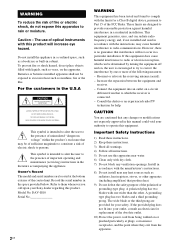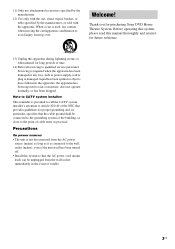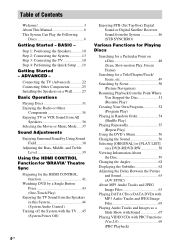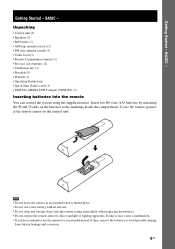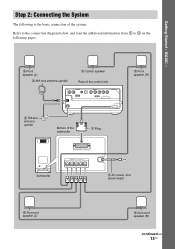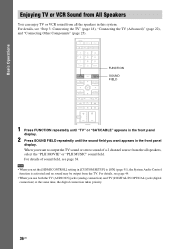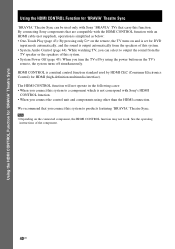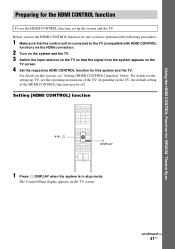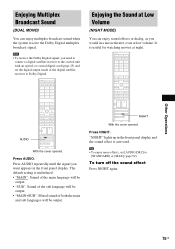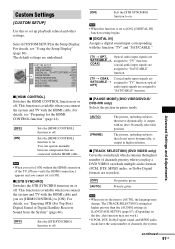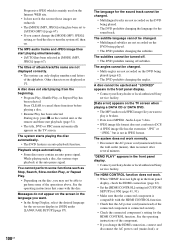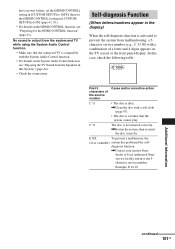Sony DAV-IS10/W - 5.1 Micro Satellite Home Theater System Support and Manuals
Get Help and Manuals for this Sony item

View All Support Options Below
Free Sony DAV-IS10/W manuals!
Problems with Sony DAV-IS10/W?
Ask a Question
Free Sony DAV-IS10/W manuals!
Problems with Sony DAV-IS10/W?
Ask a Question
Most Recent Sony DAV-IS10/W Questions
Davis10 Dom
(Posted by georgegoliver4 2 years ago)
Sony Hcd-is10
HCD-IS10 What is the other sorce of attechments mach in thish product
HCD-IS10 What is the other sorce of attechments mach in thish product
(Posted by Anonymous-46630 12 years ago)
Where Is The Plug In For The Ipod Connector
(Posted by wenhair 12 years ago)
Sony DAV-IS10/W Videos
Popular Sony DAV-IS10/W Manual Pages
Sony DAV-IS10/W Reviews
We have not received any reviews for Sony yet.